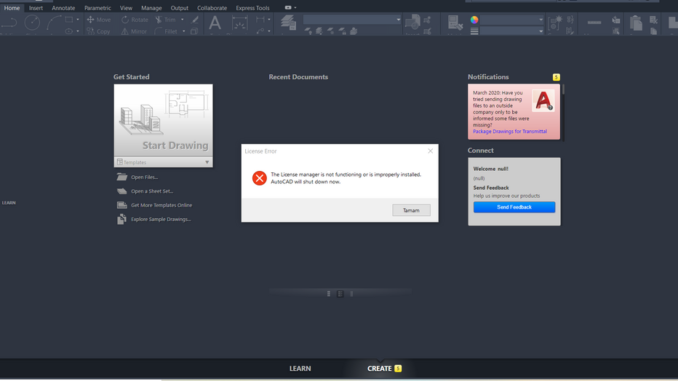
The license manager is not functioning or is improperly installed. AutoCAD will shut down now.
License Error – DLSDK_STATUS_AUTH_PENDING – 3:user cancaled authorization
You can also click here. Best Laptops for AutoCAD
In this article titled Autocad 2021 License Error, we continue to look for solutions to the problems we may encounter while using Autocad software. If you found our article useful, you can leave a like and comment under the relevant video on Youtube. You can also show your support by subscribing to the channel. Finally, remember that you can contact us for any questions you may have.
PROBLEM
A license error encountered in Autocad 2021. When we start the Autocad software, the following message appears on the screen.
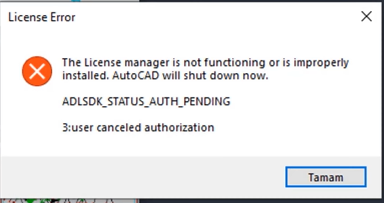
SOLUTION
To fix this problem, simply follow the steps below.
- Right click on Autocad icon on desktop and open file location
- After downloading and extracting the .exe file below, copy and paste it.
Autocad 2021 License Error Analysis
We have mentioned one of the solutions for the mentioned error above. However, it is useful to mention some factors that pave the way for the emergence of this problem. Those who use past versions of Autocad must have encountered this error. It was seen in 2017, 2018 and 2019 versions of Autocad. The main reasons for this error can be listed as follows.
- FlexNet Licensing Service not working – It’s worth checking this.
- Software may be restricted-For this, see this Autodesk article
- Active X controls inactive-enable
- Granting permissions – set to run as administrator
In addition to all these, it is a great benefit to open and re-create the License Data Files. The explanations above were valid for the 2017 – 2019 versions. In addition, this error can unfortunately appear in front of users in 2020 and later versions of Autodesk. Let’s summarize the main reasons for that error as follows.
- Autodesk’s desktop licensing service is out of date
- Additionally we can indicate that the single sign-on components are out of date.
Let’s say you have provided these two options above, but the Autocad program still does not open. So, in addition to these, take a look at the 6 items in the last paragraph of this article.
DOWNLOAD FILE LINK DOWNLOAD FILE
To summarize, in the article on Autocad 2021 License Error , we have included a possible solution to an error that you may encounter in the 2021 version of Autocad software belonging to Autodesk company. We also emphasized that this error may appear in different versions and we listed the reasons for it.
All these steps may not be enough to solve your problem. We wish you an error-free use of AutoCAD software. Good luck in your design life.