
Unleashing your inner architect: Before diving into the intricate world of 3D modeling and design with Rhino, it’s crucial to ensure your system is equipped to handle its creative demands. This guide demystifies the software’s system requirements, offering a clear roadmap to a smooth and fulfilling Rhino experience. From processors and RAM to graphics cards and software compatibility, we’ll break down the technical specifications, tailoring your approach to unleash your creative potential without technical hiccups. So, grab your virtual chisel and prepare to sculpt your vision, but first, let’s make sure your digital canvas is primed for success.
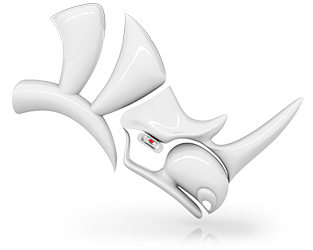
Rhino 9 system requirements:
Windows:
- Processor: 64-bit Intel or AMD processor (Not ARM)
- RAM: At least 8 GB (recommended)
- Disk space: 600 MB
- Graphics card: OpenGL 4.1 capable video card (recommended) with at least 4 GB of video memory
- Mouse: Multi-button mouse with scroll wheel (recommended)
- Optional: SpaceNavigator
Mac:
- Processor: Intel Mac or Apple Silicon Mac
- RAM: At least 8 GB (recommended)
- Disk space: 10 GB
- Graphics card: AMD graphics processor recommended on Intel Macs
- Mouse: Multi-button mouse with scroll wheel (recommended)
- Optional: SpaceNavigator and SpaceMouse Wireless
Rhino 8 system requirements:
The system requirements for Rhino 8 are very similar to those for Rhino 9, with the following minor differences:
- Windows: 5 GB of disk space (instead of 600 MB)
- Mac: 10 GB of disk space (instead of 5 GB)
Rhino 7 system requirements:
The system requirements for Rhino 7 are also very similar to those for Rhino 9, with the following minor differences:
- Windows: OpenGL 4.1 capable video card (recommended) with at least 4 GB of video memory (recommended)
- Mac: AMD graphics processor recommended on Intel Macs
Rhino 6 system requirements:
The system requirements for Rhino 6 are slightly lower than those for the newer versions, but still require a fairly powerful computer:
- Windows:
- 64-bit Intel or AMD processor (Not Apple)
- No more than 63 CPU Cores
- 8 GB of RAM (recommended)
- 600 MB of disk space
- OpenGL 4.1 capable video card (recommended)
- Multiple-button mouse with scroll wheel (recommended)
- SpaceNavigator (supported)
- Mac:
- Intel Apple Mac that can be updated to macOS Mojave (Apple Silicon not supported)
- 8 GB of RAM (recommended)
- AMD graphics processor (recommended)
- 2 GB of disk space
- Multiple-button mouse with scroll wheel (recommended)
- SpaceNavigator and SpaceMouse Wireless (supported)
Rhino 5 system requirements:
Windows:
- Operating system: Windows 11, 10, or 8.1 (Windows VDI is also supported).
- Processor: Intel or AMD processor.
- Memory (RAM): 8 GB or more is recommended.
- Storage: 600 MB of free disk space.
- Graphics: OpenGL 2 capable video card is recommended.
- Other: Multiple-button mouse with scroll wheel is recommended. The SpaceNavigator is also supported.
Mac:
- Operating system: macOS 10.14.6 (Mojave) or 10.13.6 (High Sierra). (Later versions of macOS are not supported.)
- Processor: Intel or Apple Silicon Mac.
- Memory (RAM): 8 GB or more is recommended.
- Storage: 2 GB of free disk space.
- Graphics: NVIDIA or AMD graphics processor is recommended.
- Other: Multiple-button mouse with scroll wheel is recommended. The SpaceNavigator and SpaceMouse Wireless are supported.
Rhino 4 system requirements:
Windows:
- Processor: Pentium, Celeron, or higher.
- RAM: 512 MB, 1 GB recommended.
- Hard disk space: 200 MB.
- Operating system: Windows 2000, XP (SP3 recommended), Vista (SR1 or later).
- Graphics card: OpenGL recommended.
Mac:
- Processor: Intel Core i5 or later.
- RAM: 8 GB or more.
- Hard disk space: 5 GB or more.
- Operating system: macOS 10.15 Catalina or later.
- Graphics card: AMD graphics processor recommended.
Rhino Grasshopper system requirements
To properly configure your system for Rhino Grasshopper, you need to consider both Rhino’s and Grasshopper’s requirements. Here’s a breakdown:
Hardware:
- Processor: Both Rhino and Grasshopper require a 64-bit Intel or AMD processor. While 8 cores are good, clock speed also matters. For complex projects, prioritize higher clock speed over core count.
- RAM: 8GB is the minimum, but 16GB is highly recommended for smooth operation, especially with larger models and complex grasshopper definitions. For heavy users, even 32GB+ can be beneficial.
- Disk space: Rhino itself needs around 600MB, while Grasshopper’s needs depend on your projects. 5-10GB should be sufficient for most users.
- Graphics card: An OpenGL 4.1 capable card with at least 4GB of VRAM is recommended for smooth 3D visualization. Dedicated graphics cards from brands like Nvidia or AMD are preferred over integrated graphics.
- Mouse: A multi-button mouse with a scroll wheel is highly recommended for efficient navigation and interaction with Rhino and Grasshopper.
Operating System:
- Windows: 64-bit Windows 10 or 11 is recommended. Earlier versions may have compatibility issues.
- Mac: Rhino 8 supports both Intel and Apple Silicon Macs. macOS Mojave or later is required.
Software:
- Rhino: Get the latest version of Rhino (currently Rhino 8) for best performance and compatibility. Ensure it’s the 64-bit version.
- Grasshopper: Grasshopper comes included with Rhino. No separate installation is required.
Additional Tips:
- SSD: While not strictly a requirement, using an SSD for your operating system and Rhino/Grasshopper installation can significantly improve loading times and overall responsiveness.
- Monitor: A large, high-resolution monitor is beneficial for 3D modeling and editing complex Grasshopper definitions.
- Internet connection: An internet connection is helpful for accessing online resources, tutorials, and support forums.
By considering these requirements and recommendations, you can build a system that will run Rhino Grasshopper smoothly and efficiently, allowing you to focus on your creativity and productivity.
Rhino Linux system requirements
Rhino Linux is an Ubuntu-based Linux distribution that offers a rolling-release upgrade approach. It uses a customized Xfce desktop environment and features a custom meta package manager that unifies Deb, Pacstall, and Flatpak software management.
Here are the system requirements for Rhino Linux:
- Processor: 64-bit Intel or AMD processor
- Memory: 4GB RAM (8GB recommended)
- Hard disk: 10GB free space
- Graphics: OpenGL 3.3 capable graphics card
- Network: Internet connection (optional)
Here are some additional details about the system requirements:
- The processor should be a 64-bit Intel or AMD processor. ARM processors are not supported.
- At least 4GB of RAM is recommended, but 8GB is preferable.
- 10GB of free disk space is required for the installation, but more space may be needed depending on the applications you install.
- An OpenGL 3.3 capable graphics card is required. For a smooth experience, an OpenGL 4.1 capable graphics card with 4GB of video memory is recommended.
- An internet connection is optional, but it is recommended for installing software updates and downloading additional applications.
If you are not sure whether your computer meets the system requirements, you can use the Rhino Linux system requirements checker.
Overall, Rhino Linux is a relatively lightweight distribution that can run on most modern computers. If you are looking for a user-friendly and customizable Linux distribution, Rhino Linux is a good option.