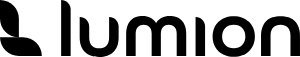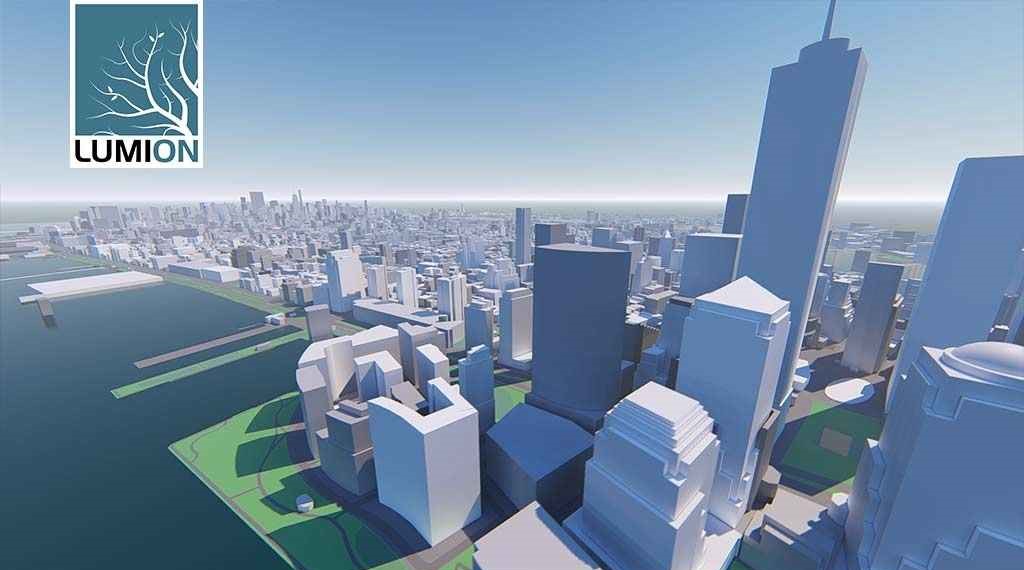
Lumion 8.5, a powerful and widely-used architectural visualization software, brings creative visions to life with its advanced features and stunning rendering capabilities. To ensure optimal performance and seamless user experience, it is crucial to be aware of the system requirements necessary for running Lumion 8.5. These requirements encompass hardware specifications and software dependencies that play a vital role in achieving smooth and efficient functionality. Whether you are an architect, designer, or rendering professional, understanding and meeting these prerequisites will enable you to unlock the full potential of Lumion 8.5, allowing you to transform your ideas into captivating visual representations with ease. In this guide, we will delve into the detailed system requirements essential for harnessing the capabilities of Lumion 8.5.
[You can also click here. Laptops for mechanical engineering]
Minimum Requirements
- Operating system: Windows 10 64-bit
- CPU: Intel Core i5 4460 or AMD Ryzen 5 1500X
- Graphics card: DirectX 12 compatible graphics card with a G3DMark score of 7,000 or higher
- RAM: 16 GB
- Storage: SATA3 SSD or HDD
- Screen resolution: 1920×1080
- Internet connection: Required for activating and installing the software
Recommended Requirements
- Operating system: Windows 10 64-bit
- CPU: Intel Core i7 8700K or AMD Ryzen 7 2700X
- Graphics card: DirectX 12 compatible graphics card with a G3DMark score of 22,000 or higher
- RAM: 32 GB or more
- Storage: NVMe SSD
- Screen resolution: 1920×1080 or higher
- Internet connection: Recommended for accessing Lumion content and support
High-End Requirements
- Operating system: Windows 10 64-bit
- CPU: Intel Core i9 9900K or AMD Ryzen 9 3900X
- Graphics card: DirectX 12 compatible graphics card with a G3DMark score of 30,000 or higher
- RAM: 64 GB or more
- Storage: NVMe SSD
- Screen resolution: 4K or higher
- Internet connection: Recommended for accessing Lumion content and support
Please note that these are just the minimum requirements. For optimal performance, it is recommended to have a computer that exceeds these requirements.
Here are some additional tips for improving Lumion performance:
- Make sure that your graphics card drivers are up to date.
- Close any unnecessary programs that are running in the background.
- Use a fast hard drive or SSD.
- Increase the amount of virtual memory that your computer uses.
- Reduce the number of objects in your Lumion scene.
- Use lower quality textures and effects.