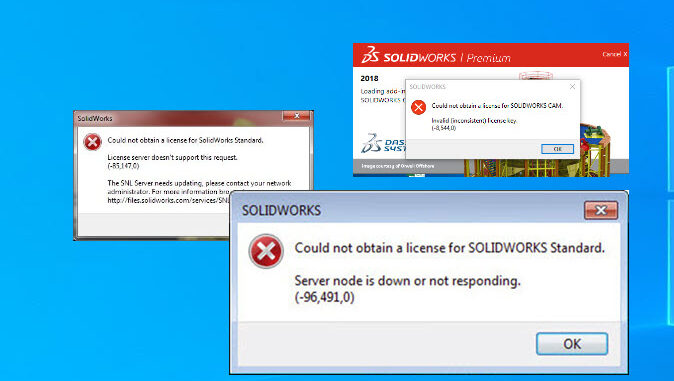
Could not obtain a licenseCould not obtain a license for SOLIDWORKS Standard. In this article titled Solidworks License Errors, we have compiled license errors and solutions for you that are likely to occur after installing Solidworks. We have also examined the causes of these errors. In the first place we have our most famous mistake. Almost most of the people always encounter this error. In other words, we can say that it is our favorite, the most common type of error.
Could not obtain a license for SOLIDWORKS cam. Invalid (inconsistent) license key. (-8,544,0)
Could not obtain a license for SOLIDWORKS standard. Unable to connect to license server(-15,10,10061)
Could not obtain a license for SW standard. License file does not support this version (-21, 126, 0)
Could not obtain a license for Solidworks Standard. The desired vendor daemon is down. (-97,121,0)
Solidworks License Errors can be encountered by many users who install this software on their computers in one way or another. The main reason for these errors is user-related. Because unfortunately we are not careful while installing Solidworks software on our computer. Either we missed one of the installation steps or we did something wrong. However, if we proceed to the installation process step by step and carefully without haste, there will be no problem. However, an important parameter should not be overlooked at this stage. Unfortunately, we will still receive an error if there is harmful content on our computer that will adversely affect the installation of Solidworks software. We can briefly list the main reasons for the formation of harmful content as follows.
- It is due to the inability to specifically cleanly delete the old Solidworks version on our computer. You can check out the video Uninstall Solidworks Completely for this.
- It is also affected by the infection of files containing viruses while surfing the internet.
Sometimes there are such moments that no matter what we do, we still get an error after installing this program. Therefore, in such cases, the most logical and definitive solution would be to format the computer. We hope that from now on you will have a smooth installation of Solidworks software. Don’t be detached from the design! Success in life..
You can access other errors of Solidworks in the Playlist below.