
Accore.dll is a critical component of AutoCAD 2023, a computer-aided design (CAD) software developed by Autodesk. It is a dynamic-link library (DLL) file that plays a crucial role in the functioning of AutoCAD. Errors related to accore.dll can prevent AutoCAD from launching or cause it to crash unexpectedly.
Causes of accore.dll errors:
- Corrupted or missing accore.dll file: This can be due to incomplete installation, software conflicts, or malware infection.
- Insufficient administrator privileges: AutoCAD requires administrator rights to access certain system resources. Running AutoCAD as a standard user can lead to accore.dll errors.
- Outdated or incompatible drivers: Graphics card drivers or other system drivers may need to be updated to ensure compatibility with AutoCAD 2023.
Troubleshooting accore.dll errors:
- Reinstall AutoCAD 2023: This is the most common and straightforward solution to accore.dll errors. A fresh installation can replace any corrupted or missing files.
- Run AutoCAD as administrator: Right-click the AutoCAD shortcut and select “Run as administrator.” This will grant AutoCAD the necessary privileges to access system resources.
- Update graphics card drivers: Check for updated drivers for your graphics card. Outdated drivers can cause compatibility issues with AutoCAD.
- Repair corrupt system files: Use the System File Checker (SFC) tool to scan and repair corrupted system files, including accore.dll.
- Perform a clean uninstall and reinstall: If the error persists, perform a clean uninstall of AutoCAD 2023 using the Autodesk Uninstall Tool. Then, reinstall AutoCAD using the original installation media.
If the issue persists after trying these troubleshooting steps, it may be necessary to contact Autodesk support for further assistance.