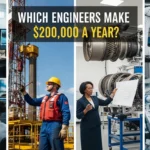If you’re planning to use Twinmotion for architectural visualization, design, or immersive 3D presentations, getting the right hardware is crucial. Nothing slows down your creativity more than a lagging viewport or a crash during rendering. In this guide, we’ll walk through the official Twinmotion system requirements, explain what they mean in real-world use, and give you practical tips on choosing the best setup for your needs.
Also Read: Best laptops for Twinmotion
Why System Requirements Matter for Twinmotion
Twinmotion is a powerful tool, but it’s also hardware-hungry. The smoother your computer runs it, the faster you can explore designs, make adjustments, and export videos or panoramas. Whether you’re working on small residential projects or large urban masterplans, your hardware choice directly affects your workflow.
Minimum System Requirements for Twinmotion
These are the lowest specs officially recommended by Epic Games. They’re good enough for small projects under 1 GB of geometry and basic exports, but don’t expect top-notch performance.
| Component | Minimum Requirement | What It Means for You |
|---|---|---|
| Operating System | Windows 10/11 (64-bit) or macOS Ventura 13.5 | Both Windows and Mac are supported, but with some limitations. |
| Processor (CPU) | Benchmark score ≥ 2,000 | Any recent mid-tier CPU should work. |
| Graphics Card (GPU) | 6 GB VRAM, VideocardBenchmark ≥ 10,000 | Entry-level RTX cards or AMD equivalents. Avoid Intel ARC. |
| Memory (RAM) | 16 GB | Enough for light scenes but can bottleneck larger projects. |
| Storage | 30 GB free (SSD recommended) | SSD speeds up loading and saving dramatically. |
| DirectX (Windows) | DirectX 11 or 12 drivers | Essential for GPU compatibility. |
✅ Best for: Students, hobbyists, and professionals testing Twinmotion on smaller models.
Recommended (High-End) System Requirements
If you want to handle large-scale projects, VR, or high-resolution exports, aim for these specs or higher.
| Component | Recommended Requirement | Why It Matters |
|---|---|---|
| Operating System | Windows 10/11 or macOS Sonoma 14.6.1 | Latest OS ensures best performance. |
| Processor (CPU) | Benchmark score ≥ 2,500 | Handles complex geometry and multitasking. |
| Graphics Card (GPU) | 12 GB VRAM, Benchmark ≥ 20,000 | Perfect for VR, 8K videos, and real-time rendering. |
| Memory (RAM) | 64 GB or more | Prevents slowdowns when scenes get very heavy. |
| Storage | 30 GB free SSD | Large SSD recommended for project libraries. |
✅ Best for: Professional studios, VR workflows, urban projects, and cinematic-quality exports.
Path Tracer Requirements (Special Note)
Twinmotion’s Path Tracer feature produces realistic, ray-traced images — but it needs special hardware:
- GPU with DXR support → NVIDIA RTX (30/40 series) or AMD RX 6000+.
- Minimum 8 GB VRAM (more is better).
- Latest GPU drivers required.
- ⚠️ Not supported on macOS.
If your goal is photorealistic rendering, investing in a GPU with ray tracing support is non-negotiable.
Twinmotion on macOS (Apple Silicon)
Good news: Twinmotion now runs natively on Apple Silicon chips (M1, M2, M3). However, there are a few limitations:
- No Path Tracer support.
- No VR mode.
- Lumen lighting is software-based (not hardware ray tracing).
For Mac users, an M2 Max or M3 Max laptop/desktop is the sweet spot for high performance.
Pro Tips for a Smooth Twinmotion Workflow
- Prioritize GPU power: Twinmotion relies heavily on your graphics card.
- Upgrade RAM if possible: 32–64 GB is ideal for professional projects.
- Always use SSD storage: Don’t risk delays with old HDDs.
- Check VRAM before buying a laptop/desktop: More VRAM = smoother navigation and better rendering.
Final Thoughts
Choosing the right hardware for Twinmotion isn’t just about meeting the minimum specs — it’s about investing in a system that lets you work faster, create more freely, and present with confidence.
- On a budget? Go with the minimum requirements to get started.
- Working professionally? Recommended specs will save you hours of frustration.
- Need photorealism? Get a ray-tracing GPU and plenty of RAM.
By aligning your setup with Twinmotion’s requirements, you’ll unlock the software’s full potential — from real-time design reviews to cinematic 3D experiences.
FAQs
It depends on your laptop’s specs. If you have at least 16 GB of RAM, a modern CPU, and a graphics card with 6 GB of VRAM or more, you should be able to run smaller projects. For bigger, more demanding work, a stronger GPU and extra memory make a huge difference.
Twinmotion relies heavily on the GPU (your graphics card) for rendering and smooth navigation. The CPU still matters, especially for handling complex geometry and multitasking, but the GPU does most of the heavy lifting.
NVIDIA RTX cards (like the RTX 3080, 4080, or 4090) and AMD RX 6000/7000 series cards work beautifully. Aim for a GPU with at least 12 GB of VRAM if you want to handle large projects or use Path Tracer comfortably.
Twinmotion is free for students, educators, and certain non-commercial uses. For professional work, you’ll need a paid license — but many users find it well worth the investment given how much time it saves in design and presentations.