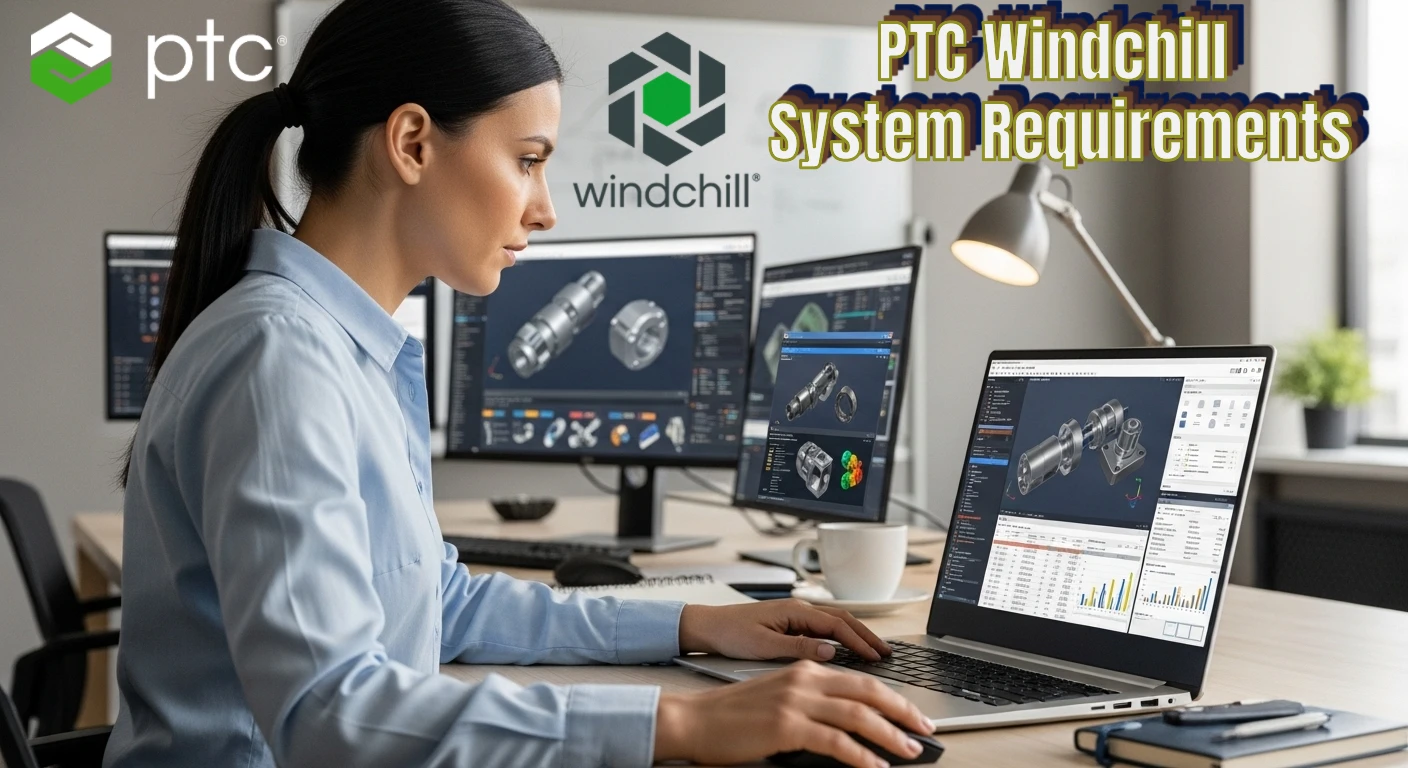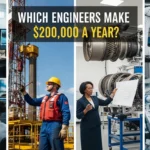If you’re planning to install PTC Windchill, you probably already know it’s not just another PLM software — it’s the backbone of digital product development for many engineering companies. But before jumping into the setup, there’s one thing you must get right: your system requirements.
Choosing the right setup doesn’t just make Windchill run faster — it prevents endless headaches later. So, let’s break it down in plain English.
Also Read: Best Laptops for PTC Windchill
🚀 What Is PTC Windchill?
PTC Windchill is a Product Lifecycle Management (PLM) platform that helps engineering teams manage designs, revisions, and product data in one secure, centralized place. It integrates with tools like Creo, AutoCAD, and SolidWorks, making it easier to collaborate across departments.
But here’s the catch — Windchill is a server-based application. That means performance depends heavily on the hardware, database, and software environment you build around it.
💻 PTC Windchill System Requirements (Overview)
Below is a simple table summarizing the typical Windchill system environment for most organizations in 2025.
| Component | Recommended Setup (2025) | Notes |
|---|---|---|
| Server OS | Windows Server 2022 / Red Hat Enterprise Linux 9 | Must match version compatibility matrix |
| Database | Oracle Database 19c / Microsoft SQL Server 2019 | Dedicated DB server recommended |
| Application Server | Apache Tomcat 9 / Oracle WebLogic 14c | Choose based on your Windchill version |
| Java (JDK) | OpenJDK 17 (64-bit) | Ensure vendor-certified build |
| Memory (RAM) | 32 GB min / 64 GB recommended | The more, the better — especially for CAD data |
| Storage | SSD or NVMe ≥ 1 TB | Prioritize fast I/O and redundancy (RAID or SAN) |
| Browsers (Client) | Chrome 119+, Edge 119+, Firefox ESR 115+ | Clear cache often for UI performance |
| Network Speed | ≥ 1 Gbps LAN / low-latency VPN | Essential for remote or multi-site access |
⚙️ How to Prepare Your System for Windchill Installation
Time needed: 10 minutes
How to Prepare for a Smooth Windchill Setup
- Check the Compatibility Matrix
Find your exact Windchill release version (e.g., 12.3.1.0, 13.0.2.0) and confirm supported OS, database, and Java versions. Mixing unsupported versions is one of the most common installation mistakes.
- Allocate Proper Hardware Resources
Start small (2 vCPU + 8 GB RAM) for testing, but go large for production. A typical mid-size engineering team (30–100 users) performs best with 8 vCPU and 64 GB RAM.
- Secure and Optimize the Environment
Use separate machines (or VMs) for the database, application, and file server. This modular setup makes scaling easier and keeps performance stable under load.
🧠 Why Hardware Matters More Than You Think
Windchill is data-heavy. It stores large CAD assemblies, metadata, and change histories.
If your disk is slow or your RAM is limited, check-ins and visualization can crawl.
A solid-state drive (SSD or NVMe) can make a 30–40% performance difference.
For big enterprises, RAID 10 or SAN storage is worth every penny.
🌐 Client-Side Tips (for Everyday Users)
If your engineers are working remotely, browser settings and connection quality matter too.
Here’s how to keep things running smoothly:
- Use Chrome or Edge Chromium for best UI compatibility.
- Keep your browser and JavaScript libraries updated.
- Clear cache regularly to avoid version conflicts.
- Use VPNs optimized for low latency when accessing Windchill remotely.
🔒 Database and Security Best Practices
Windchill integrates deeply with databases, so make sure to:
- Use a dedicated database server (no shared resources).
- Keep backups automatic and frequent.
- Apply PTC-approved patches only.
- Set database memory parameters as recommended in the PTC guide.
Security-wise, always:
- Use HTTPS with strong TLS (1.2+).
- Set up role-based permissions.
- Use an enterprise identity provider (SSO, LDAP, or AD).
🧾 Recommended Hardware Sizing by Company Size
| User Scale | CPU (Cores) | RAM | Storage (SSD) | Notes |
|---|---|---|---|---|
| Small (10–30 users) | 4–6 cores | 32 GB | 500 GB–1 TB | Test or pilot environments |
| Medium (30–100 users) | 8–12 cores | 64 GB | 1–2 TB | Departmental installations |
| Large (100+ users) | 16+ cores | 128 GB+ | 3–5 TB+ | Enterprise-grade, clustered setup |
✅ Final Thoughts
Getting PTC Windchill running smoothly isn’t just about ticking boxes — it’s about planning for performance and stability.
By following the compatibility matrix, investing in fast hardware, and splitting your environment correctly, you’ll set yourself up for a secure, scalable PLM system that your team can rely on every day.
If you’re still in the planning phase, bookmark this page — or better yet, build a small test environment first. It’ll save you from big surprises later.
❓FAQs
Not directly. Windchill is a server-based platform, so it runs on Windows Server editions or Linux. However, you can access Windchill through a browser on Windows 11 without any issue.
Yes. Many companies successfully deploy Windchill on AWS or Microsoft Azure. Just make sure you size the virtual machines correctly (CPU, RAM, storage) and follow PTC’s official cloud deployment guidelines.
For small test environments, 16 GB might work, but for real production use, aim for 32–64 GB minimum. More memory means faster performance, especially when handling large CAD data or multiple concurrent users.