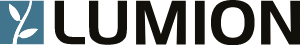Lumion 10 System Requirements | Minimum, recommended and high-end system requirements for Lumion 10 are available below:
Minimum requirements for Lumion 10
| A PC with this hardware is not recommended, as it would only be able to handle simple projects, such as: | A small park or residential building with Lumion models and textures. Please note that this configuration will not be capable of smoothly handling Lumion’s high-end features. We recommend upgrading if you find that your computer is close to these minimum requirements. |
| Graphics card | Graphics card scoring a G3DMark of 6,000 or higher |
| Graphics card memory | 3 GB or more |
| Operating system | Windows 10 64-bit, version 1903 and later |
| CPU (processor) | Intel/AMD processor scoring a single thread CPUMark of 2000 or higher |
| Screen resolution | 1920 x 1080 pixels |
| System memory (RAM) | 16 GB or more |
| Hard drive | SATA3 SSD hard drive |
| Hard drive space | Minimum 30 GB of free disk space in the drives where the Windows User Account and Documents folder are located in. |
| New PC purchase considerations | If you are considering the purchase of a new PC, we do not recommend using these minimum requirements. To get the most out of Lumion, we recommend to start with our recommended requirements. |
Recommended requirements for Lumion 10
| A PC with this hardware can handle complex designs and projects, such as: | A large park or part of a city. A large home with detailed interiors made up of several models and HD textures. A detailed landscape with a few highly detailed components. |
| Graphics card | Graphics Card scoring a G3DMark of 10,000 or higher |
| Graphics card memory | 6 GB or more |
| Operating system | Windows 10 64-bit, version 1903 and later |
| CPU (processor) | Intel/AMD Processor scoring a single thread CPUMark of 2000 or higher |
| Screen resolution | 1920 x 1080 pixels |
| System memory (RAM) | 16 GB or more |
| Hard drive | NVME m.2 Hard Drive |
| Hard drive space | Minimum 30 GB of free disk space in the drives where the Windows User Account and Documents folder are located in. |
| New PC purchase considerations | If you are considering the purchase of a new PC for Lumion, we recommend that it has at least the hardware listed above. |
High-end requirements for Lumion 10
| A PC with this hardware can handle ultra complex designs and projects with several high-end features, such as: | A highly detailed city, airport or stadium. A highly detailed multi-floor building with interiors made up of many models and HD textures. A very detailed landscape using several high-end features. |
| Graphics card | Graphics Card scoring a G3DMark of 16,000 or higher |
| Graphics card memory | 11 GB or more |
| Operating system | Windows 10 64-bit, version 1903 and later |
| CPU (processor) | Intel/AMD Processor scoring a single thread CPUMark of 2500 or higher |
| Screen resolution | Minimum 1920 x 1080 pixels |
| System memory (RAM) | 64 GB or more |
| Hard drive | NVME m.2 Hard Drive |
| Hard drive space | Minimum 30 GB of free disk space in the drives where the Windows User Account and Documents folder are located in. |