
The “best” laptop for Visual Studio depends on your specific needs and budget. However, there are some general specs you should aim for to ensure smooth performance:
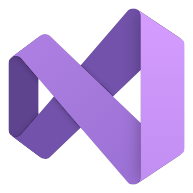
- Processor: At least an Intel Core i5-1035G1 or AMD Ryzen 5 4500U. For demanding projects, consider an i7 or Ryzen 7.
- RAM: 16GB is ideal, especially for multitasking. 8GB is the minimum, but you might experience slowdowns with larger projects.
- Storage: A solid-state drive (SSD) is essential for fast loading times and overall responsiveness. Aim for at least 512GB, as development tools and projects can take up a lot of space.
- Display: A high-resolution display (1920×1080 or higher) is helpful for viewing code and documents comfortably.
Here are some top contenders for different budgets and needs:
High-end:
- Apple MacBook Pro 14-inch (M3 Pro/Max): The ultimate powerhouse for developers, with incredible performance, a beautiful display, and excellent battery life. However, it’s also the most expensive option.
- Dell XPS 15: Another excellent choice with a powerful processor, stunning OLED display, and premium build quality.
Mid-range:
- Microsoft Surface Laptop Studio: A versatile laptop with a unique hinge that allows you to use it in various modes, including a tablet mode for sketching code.
- ASUS ROG Zephyrus G14: A gaming laptop that’s also great for development, with powerful specs and a lightweight design.
Budget-friendly:
- Acer Swift 3: A thin and light laptop with decent performance for everyday tasks and light development work.
- Lenovo IdeaPad Flex 5: A 2-in-1 laptop that offers good value for the price, with a flexible hinge and decent performance.
Ultimately, the best laptop for you is the one that fits your specific needs and budget. Consider the type of development you’ll be doing, your portability requirements, and your budget to make the best decision.