
Selecting the ideal laptop for running Lumion 2022, a powerful and demanding 3D rendering and architectural visualization software, is a critical decision for professionals in the fields of architecture, design, and visualization. Lumion’s resource-intensive tasks require a laptop that can handle complex 3D models, intricate lighting, and realistic rendering with finesse. In this guide, we will delve into the key considerations and provide recommendations to help you make an informed choice, ensuring your laptop can unlock the full potential of Lumion 2022, enabling you to bring your architectural and design visions to life with ease and efficiency. You can also click here. The best laptops for Lumion in 2023
Recommended Lumion Specifications
| PROJECT SIZE | ENTRY LEVEL | MIDDLE LEVEL | TOP LEVEL |
|---|---|---|---|
| Processor | AMD Ryzen 5 / AMD Ryzen 7 Intel Core i5 / Intel Core i7 | AMD Ryzen 5 / AMD Ryzen 7 Intel Core i5 / Intel Core i7 | AMD Ryzen 5 / AMD Ryzen 7 Intel Core i5 / Intel Core i7 |
| Memory | 16 GB DDR4 | 32 GB DDR4 | 64 GB DDR4 |
| Graphics card | 6GB+ VRAM 10.000+ Transition Signing | 8GB+ VRAM 14.000+ Transition Signing | 10GB+ VRAM 20.000+ Transition Signing |
| To store | (NVMe/SATA) SSD + HDD | (NVME/SATA) SSD + HDD | NVMe SSD + HDD |
The Best Laptops for LUMİON 2022
- MSI 2023 Raider GE76 17.3” 144Hz IPS Laptop ($2,319)
- Lenovo 2023 Thinkbook 15 Gen 4 Laptop 15.6″ ($1,273)
- HP 2023 Omen 16.1″ FHD 144 Hz IPS Gaming Laptop ($1,969)
- Dell XPS 17 9710
- Apple Macbook Pro
- Acer Predator Helios 300
- Razer Blade 15
1. MSI 2023 Raider GE76 17.3” 144Hz IPS Laptop

- Model Name: Raider GE76 12UE
- Screen Size: 17.3 Inches
- Color: Titanium Blue-Black-Dark Blue-Black
- Hard Disk Size: 2 TB
- CPU Model: Intel Core i9
- Ram Memory Installed Size: 64 GB
- Operating System: Windows 11 Home
- Special Feature: HD Audio, Backlit Keyboard, Anti Glare Coating, Memory Card Slot, Numeric Keypad
- Graphics Card Description: Dedicated
This item is a high-performance laptop, the GE76 Raider, featuring a powerful 14-core 12th Gen Intel Core i9-12900H processor, capable of reaching speeds up to 5.0GHz with Intel Turbo Boost. It boasts a 17.3” diagonal FHD display with a 144Hz refresh rate and is powered by an NVIDIA GeForce RTX 3060 GPU with 6 GB of dedicated GDDR6 memory. The laptop has been customized with 64GB of DDR5 RAM and a 2TB PCIe NVMe M.2 SSD.
In terms of connectivity, it supports Wi-Fi 6 and Bluetooth 5.2, as well as a Killer Gaming Network Ethernet LAN. The laptop includes various ports, including USB 4 with Thunderbolt 4, USB 3.2 Type-C, SuperSpeed USB 3.2 Type-A, HDMI, Mini DisplayPort, SD card reader, and RJ-45 LAN.
It comes with Windows 11 Home and features a full-size Steel Series per-key RGB keyboard with anti-ghost key technology, Nahimic 3 audio, and Dynaudio speakers. The laptop has a 4-cell, 99.9Wh Li-ion battery and includes a 240W AC power adapter. It measures 15.63 x 10.57 x 1.08 inches and weighs 6.39 lbs. The laptop has a titanium blue cover and keyboard frame and comes with a free Rock eDigital USB3.0 Flash Drive. It uses DDR5 SDRAM for system RAM and has a front-facing camera. It also supports the wireless communication standard 802.11ax (Wi-Fi 6).
2. Lenovo 2023 Thinkbook 15 Gen 4 Laptop 15.6″

Lenovo 2023 Thinkbook 15 Gen 4 Laptop 15.6″ FHD IPS 10-Core 12th Intel i7-1255U 24GB DDR4 1TB NVMe SSD Iris Xe Graphics HDMI WiFi AX RJ45 Backlit Fingerprint Thunderbolt 4 Windows 11 Pro w/RE USB
| Screen Size | 15.6 Inches |
| Hard Disk Size | 1 TB |
| CPU Model | Core i7 Family |
| Ram Memory Installed Size | 24 GB |
| Operating System | Windows 11 Pro |
| Special Feature | Fingerprint |
| Graphics Card Description | Integrated |
About Lenovo Thinkbook 15 Gen 4
- 【Powerful Performance with Intel Core 1255U】Latest 10-Core 12th Intel Core i7-1255U (up to 4.7 GHz with Intel Turbo Boost, 12 MB Smart cache, 2 Performance cores + 8 Efficient Cores, 12 threads)
- 【Customization】Seal is opened for Hardware/Software upgrade only to enhance performance. Upgraded to 24GB DDR4 RAM, 1TB NVMe M.2 Solid State Drive, No Optical Drive
- 【Display and Graphics】Stunning15.6-inch FHD (1920 x 1080) LCD IPS Non-Touch 300 nits Display, 45% NTSC, 90% screen to body ratio, powered by Intel Iris Xe Graphics, Lenovo 720p HD Webcam
- 【Connectivity】Intel Wi-Fi 6 AX201 2×2, bluetooth 5.2, 1Gb Eithernet. 1 x USB 4 Type-C with Power and Thunderbolt 4, 1 x USB 3.2 Gen 2 Type-C with DisplayPort and Power, 2 x USB 3.2 Gen 1 Type-A, 1x HDMI 2.1, 1x RJ-45, 1 x 4-in-1 Card Reader, 1 x Headphone/Mic Combo Jack.
- 【Rock eDigital Bundle】Windows 11 Professional, Backlit Full-size Keyboard with NumPad and Lenovo Fingerprint Sensor. FHD RGB with Dual Array Microphone & ThinkShutter. 14.1 x 9.25 x 0.74 inches, 3.75 lbs, Mineral Gray, dual tone design. Free Rock eDigital 32GB USB drive
3. HP 2023 Omen 16.1″ FHD 144 Hz IPS Gaming Laptop

HP 2023 Omen 16.1″ FHD 144 Hz IPS Gaming Laptop AMD Ryzen 7 6800H 8-Core 64GB DDR5 2TB NVMe SSD NVIDIA GeForce RTX 3060 6GB 4-Zone RGB Backlit Keyboard DP WiFi 6E Windows 11 Pro w/RATZK 32GB USB
| Screen Size | 16.1 Inches |
| Hard Disk Size | 2 TB |
| CPU Model | Ryzen 7 |
| Ram Memory Installed Size | 64 GB |
| Operating System | Windows 11 Pro |
| Special Feature | High Definition Audio, Backlit Keyboard, Anti Glare Coating, Memory Card Slot |
| Graphics Card Description | Dedicated |
About HP Omen
- Latest 8-Core AMD Core Ryzen 9 6800H (8 Cores, up to 4.70 GHz with AMD Max Boost Technology, 16 MB L3 cache, 16 threads). When it comes to raw power and performance, the Omen 16 Laptop makes no compromises. With an AMD Core processor and NVIDIA GeForce RTX graphics, feel free to crank up the settings everywhere you go.
- Powered by NVIDIA GeForce RTX 3060 (6GB GDDR6 dedicated), Beautiful 16.1″ diagonal, FHD (1920 x 1080), 144 Hz, 7 ms response time, IPS, micro-edge, anti-glare, Low Blue Light, 300 nits, 100% sRGB. HP Wide Vision HD Camera with integrated dual array digital microphone.
- 【Costumization】Upgraded to 64GB DDR5 4800 MHz RAM, 2TB PCIe NVMe M.2 SSD; Upgraded to Windows 11 Professional, Bundled with Free RATZK 32GB USB Drive, 280W Smart AC Adapter
- Mediatek Wi-Fi 6E (2×2) and Bluetooth 5.2 combo (Supporting Gigabit file transfer speeds), 3x SuperSpeed USB 3.2 Type-A (5Gbps); 2x USB 3.2 Type-C 10Gbps signaling rate (USB Power Delivery, DisplayPort 1.4, HP Sleep and Charge; 1x HDMI 2.1; 1x SD media card reader; 1x RJ-45 LAN.
- Full-size, 4-zone RGB backlit, shadow black keyboard and 26-Key Rollover Anti-Ghosting Key technology. DTS: X Ultra Technology. OMEN Command Center: Up your game with Performance Control, Network Booster, 4-zone RGB, lighting, and Game Stream. All metal shadow black chassis: Crafted with an all-metal design, polished accents, and quality materials built to last. 14.53 x 9.76 x 0.89 inch, 5.29 lbs. HP Fast Charge: Go from 0 to 50% charge in approximately 45 minutes.
4. Dell XPS 9710

Dell XPS 9710 17″ 4K Ultra HD+ (3840 x 2400) Touchscreen Laptop – 11th Gen Intel Core i7-11800H up to 4.60 GHz CPU, 64GB DDR4 RAM, 1TB PCIe SSD, GeForce RTX 3050, Windows 11 Pro
| Brand | Dell XPS 17 9710 |
| Screen Size | 17 Inches |
| Hard Disk Size | 1000 GB |
| CPU Model | Core i7 |
| Ram Memory Installed Size | 64 GB |
| Operating System | Windows 11 Pro |
| Card Description | Dedicated |
| Graphics Coprocessor | NVIDIA GeForce RTX 3050 |
About Dell XPS 17 9710
- 11th Generation Intel Core i7-11800H 8-Core 2.30 GHz Processor (24MB Intel Smart Cache, Turbo Boost up to 4.60 GHz), Windows 11 Pro (64-bit)
- 64GB DDR4 3200MHz Memory, 1TB PCIe NVMe M.2 Solid State Drive, NVIDIA GeForce rTX 3050 4GB GDDR6 Graphics Card, No Optical Drive
- 17″ Touchscreen InfinityEdge Anti-Reflective 4K Ultra HD (3840 x 2400) 500-Nit Display, Stereo Speakers with Waves MaxxAudio Pro
- KILLER AX1650 (2×2) Wi-Fi 6 Gig+ and Bluetooth 5.0, 4x Thunderbolt 3.0, 1x Headset Jack, 1x Media Card Reader
- 2-Year Warranty by Techno Intelligence & Free Tech Support, , Backlit Keyboard, Fingerprint Reader, Integrated HD 720p Webcam, Silver Gray
5. Apple Macbook Pro

- CPU: 2.0 GHZ 10th Gen Intel Core i5
- RAM: 16GB
- Storage: 1TB SSD
- GPU: Intel Iris Plus Graphics
- Display: 13.3-inch
- Battery: Up to 10 hours
6. Acer Predator Helios 300

About Acer Predator Helios 300
- CPU: Intel Core i7-9750H
- RAM: 16GB DDR4
- Storage: 512GB PCIe NVMe SSD
- GPU: GeForce GTX 1660 Ti
- Display: 15.6″ Full HD 144Hz
- Battery: Up to 6 Hours
7. Razer Blade 15

- CPU: Intel Core i7-10750H 6 Core
- RAM: 16GB
- Storage: 512GB SSD
- GPU: NVIDIA GeForce RTX 2070 Max-Q
- Display: 15.6″ FHD 1080p 144Hz
- Battery: Up to 6 Hours
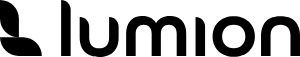
In conclusion, selecting the best laptop for Lumion 2022 is a crucial decision that depends on your specific needs and budget. To fully enjoy the immersive and high-quality rendering experience that Lumion offers, it’s essential to prioritize a laptop with a powerful processor, a dedicated graphics card, ample RAM, and a fast SSD. Keep in mind that while there are several excellent options on the market from well-known brands, it’s advisable to thoroughly research and compare different models before making your final choice. By doing so, you can ensure that your investment aligns perfectly with your architectural or design aspirations, allowing you to create stunning visuals and bring your projects to life with ease.
Laptop for lumion 2022 – FAQ
Selecting the right laptop for running Lumion 2022 can be a crucial decision for architects, designers, and 3D rendering enthusiasts. In this FAQ guide, we’ll address common questions and considerations, helping you make an informed choice to ensure a smooth and efficient Lumion experience on your portable workstation.
Q1 What graphics card do I need for Lumion 2023?
To run Lumion 2023 effectively, you’ll need a capable graphics card. Lumion relies heavily on GPU performance for real-time rendering and visualization tasks. A high-end GPU from NVIDIA or AMD is recommended, preferably one from the RTX 30 or Radeon RX 6000 series for optimal performance. Look for models with at least 8GB of VRAM, as this will ensure smoother rendering and handling of complex 3D scenes. However, for the best experience, check Lumion’s official system requirements, as they can vary depending on the complexity of your projects and desired rendering quality.
Q2 Can Lumion run on laptop?
Yes, Lumion can run on laptops, but the performance will depend on your laptop’s specifications. Lumion is a powerful 3D rendering software that benefits from a dedicated graphics card (GPU), a fast CPU, and ample RAM. For smooth performance, it’s recommended to have a laptop with at least an NVIDIA GTX 1660 or higher GPU, an Intel Core i7 processor, and 16GB of RAM. Ensure your laptop meets these requirements for an optimal Lumion experience. Additionally, having a solid-state drive (SSD) can help with loading and rendering times. Always check Lumion’s official website for the latest system requirements and compatibility.
Q3 Which laptop is best for Lumion rendering?
The best laptop for Lumion rendering should have powerful specifications to handle the software’s demanding graphics and processing requirements. Look for a laptop with a high-end dedicated GPU, such as an NVIDIA RTX series, ample RAM (at least 16GB), and a fast multicore processor like Intel Core i7 or AMD Ryzen 7. A laptop with SSD storage ensures quick data access. Consider options from reputable brands like Dell XPS, ASUS ROG Zephyrus, MSI GS series, or Lenovo Legion. Prioritize a laptop that meets Lumion’s system requirements and provides efficient cooling for sustained rendering performance.
Which Lumion version is best for 8GB RAM
Lumion’s system requirements can change with newer versions and updates. However, I can provide some general guidance on Lumion’s system requirements.
Lumion is a demanding 3D rendering and visualization software that requires a powerful computer to run smoothly. The amount of RAM you need depends on the complexity of your projects and the version of Lumion you are using. Keep in mind that newer versions of software tend to require more resources for optimal performance.
For Lumion 10 and earlier versions, having 8GB of RAM was considered the minimum requirement, but it would be challenging to work on larger and more complex projects with this amount of RAM. You may experience slower performance and limitations in terms of project size and rendering quality.
If you’re using Lumion 11 or a later version, it’s recommended to have more RAM, ideally 16GB or more, for a smoother experience, especially when working on larger projects with high-quality render settings.
To get the most accurate and up-to-date information on system requirements for a specific version of Lumion, I recommend visiting the official Lumion website or contacting their customer support. System requirements can change with software updates, so it’s essential to verify the requirements for the version you plan to use.