
Best Budget Laptop for Fusion 360: Unleash Your Design Potential Without Breaking the Bank
Fusion 360 is a powerful 3D modeling software, but its hefty demands can leave budget-conscious creators wondering: can I run it without breaking the bank? The answer is a resounding yes! You just need to know where to look.
This guide will equip you with the knowledge to find the best budget laptop for Fusion 360. We’ll delve into essential specs, top budget picks, and tips to make your money go further. Whether you’re a budding hobbyist or a student on a tight budget, unleash your design potential without compromising performance.
Fusion 360: What Specs Matter Most?
While Fusion 360 is surprisingly versatile, some specs are crucial for a smooth experience:
- Processor: A powerful CPU is key for handling complex models and calculations. Aim for at least an Intel Core i5-1135G7 or AMD Ryzen 5 5500U.
- RAM: Don’t skimp on RAM! 16GB is the sweet spot for multitasking and handling large assemblies.
- Storage: Fusion 360 projects can eat up space quickly. Opt for a 512GB SSD for snappy performance and ample storage.
- Graphics: A dedicated graphics card (GPU) isn’t mandatory for basic tasks, but it shines in rendering and complex simulations. Look for NVIDIA GeForce GTX 1650 or better.
- Display: Opt for a Full HD (1920 x 1080) display with good color accuracy for detailed design work.
Top Budget Contenders: Unleashing Power on a Budget
Now, let’s meet some budget beasts that can handle Fusion 360 with ease:
- ASUS VivoBook 15: This powerhouse packs an AMD Ryzen 5 5600H CPU, 16GB RAM, 512GB SSD, and an NVIDIA GeForce GTX 1650 for under $800. It’s a steal for the price!
- Acer Nitro 5: This gaming laptop boasts an Intel Core i5-11400H CPU, 16GB RAM, 512GB SSD, and a powerful NVIDIA GeForce RTX 3050 Ti GPU. While slightly pricier, its rendering prowess is unmatched in this budget range.
- Lenovo IdeaPad Gaming 3: Looking for an AMD option? This laptop features an AMD Ryzen 5 6600H CPU, 16GB RAM, 512GB SSD, and an AMD Radeon RX 6600M GPU. It’s a well-rounded choice for balanced performance and value.
Saving Savvy: Maximize Your Budget
Remember, smart shopping stretches your dollar further:
- Sales and discounts: Keep an eye out for seasonal sales, student discounts, and cashback offers.
- Refurbished laptops: Don’t shy away from refurbished options! Reputable brands offer like-new laptops with significant savings.
- Prioritize specs over brand: Focus on core components like CPU, RAM, and GPU rather than fancy brand names.
- Invest in upgrades: Opt for a laptop with easily upgradeable RAM and storage. You can always boost them later as your needs grow.
Unleash Your Creativity, Not Your Wallet
With the right knowledge and smart shopping, you can conquer Fusion 360 without sacrificing your budget. Remember, the best laptop is the one that empowers your creativity without breaking the bank. So, go forth, design, and let your imagination take flight!