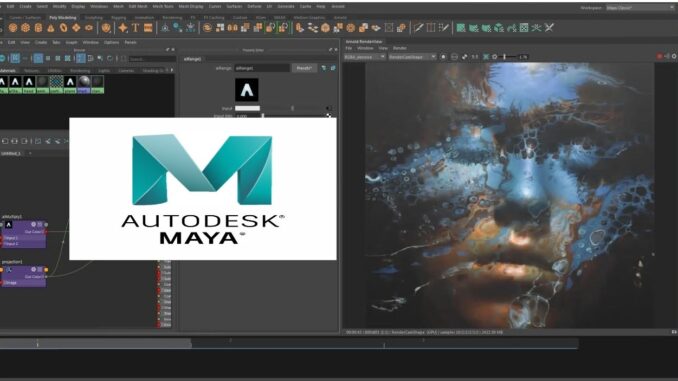
Autodesk Maya Student 2022 | The 2022 version of the Maya student edition was released in March 2021. It was introduced to consumers as a new version of the previous version by Autodesk, the software developer company. To download the student version of Maya software, you must first log in to Autodesk’s website.
Here, Autodesk’s Education page will greet you. You will be prompted to Sign in on that page. After clicking the Sign in tab, you will be able to log in to your own account. If you do not have an account with Autodesk, you can easily create your account by saying “create an account” and following the necessary directions. Autodesk will then ask you for a verification; that you are a student or instructor. If you are a student, it is possible to download this document via e-government. In addition, if you are employed in any educational institution, you will need to obtain a document to show that you have worked in that institution. After uploading the relevant document to the system, Autodesk will verify your eligibility within 1, 2 seconds. After that, you can select the product you want to download. You can use any version of Autodesk software you want free of charge and under license.
The video explains how to install the Student and Instructor Version of Autocad 2023 software. You can follow these same steps for Maya as well. Follow the same steps as in the video. Students and Trainers have this product of Autodesk for one year for educational purposes. There is also the possibility to renew each year if appropriate. If you have any questions about the installation, please write in the forum section.