
Autodesk Inventor system requirements | Before embarking on your 3D modeling journey with Autodesk Inventor, a crucial step awaits: ensuring your system can handle its demanding workflow. Fear not, for this comprehensive guide unlocks the secrets of Inventor’s system requirements, empowering you to choose the hardware that fuels your creativity and translates your vision into intricate, dynamic models. Whether you’re a seasoned engineer or a budding inventor, dive in and discover the perfect setup to propel your design prowess to new heights!
Operating System:
- 64-bit Microsoft Windows 11 or Windows 10 (version 1809 or later)
Processor:
- Minimum: 2.5 GHz
- Recommended: 3.0 GHz or greater
Memory (RAM):
- Minimum: 8 GB
- Recommended: 16 GB or more, especially for large assemblies
Graphics Card:
- Minimum: 1 GB dedicated video card, DirectX 11 compliant
- Recommended: 2 GB or more dedicated video card, DirectX 11 compliant
Hard Disk:
- Minimum: 40 GB free space
- Recommended: 1 TB SSD or high-performance HDD
Other Requirements:
- .NET Framework 4.8 or later
- Windows Updates enabled
- Full local install of Microsoft Excel 2016 or later for workflows that create and edit spreadsheets (not required for workflows that only read or export spreadsheet data)
- Internet connection for web install, collaboration functionality, web downloads, and licensing
Additional Recommendations:
- For optimal performance, consider a workstation-class graphics card certified by Autodesk for Inventor.
- If you work with large assemblies or complex simulations, a higher-end processor and more RAM will significantly improve performance.
- Using a solid-state drive (SSD) can greatly enhance performance, especially for loading and saving files.
In conclusion, choosing the right system for Autodesk Inventor depends on your specific needs and budget. While the minimum requirements will allow you to run the software, a more powerful workstation will significantly enhance your productivity and experience. Consider your typical project complexity, file size, and desired workflow smoothness when making your decision. Remember, investing in a robust system can save you time and frustration in the long run, allowing you to focus on your creative and technical skills. Whether you’re a seasoned professional or just starting out with Inventor, ensure your system empowers you to bring your design ideas to life.
Autodesk Inventor 2024 system requirements
- Operating System: 64-bit Microsoft® Windows® 11 and Windows 10.
- Processor:
- Minimum: 2.5 GHz or greater
- Recommended: 3.0 GHz or greater, 4 or more cores
- Memory:
- Minimum: 8 GB
- Recommended: 32 GB or more
- Graphics Card:
- Minimum: 1 GB dedicated video card, DirectX 11 compliant
- Recommended: 4 GB GPU with 106 GB/S Bandwidth and DirectX 11 compliant
- Display:
- Minimum: 1280 x 1024
- Recommended: 3840 x 2160 (4K); Preferred scaling: 100%, 125%, 150% or 200%
- Disk Space: 40 GB of free space
Autodesk Inventor graphics card requirements
Autodesk Inventor has two sets of graphics card requirements: minimum and recommended.
- Minimum: 1 GB of dedicated video memory with 29 GB/s bandwidth and DirectX 11 compliant.
- Recommended: 4 GB of dedicated video memory with 106 GB/s bandwidth and DirectX 11 compliant.
While both will allow you to run Inventor, the recommended specs will provide a smoother experience, especially when working with complex models or large assemblies.
Autodesk also recommends using professional workstation graphics cards, such as those in NVIDIA’s RTX A-series line, over mainstream gaming cards. Workstation cards are designed for applications like Inventor and offer better performance and reliability.