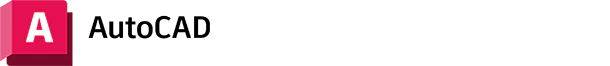Autocad 2023 Language Change | After AutoCAD 2023 is installed, download and install an AutoCAD 2023 language pack to run AutoCAD in your preferred language.
[You can also click here. Laptops for mechanical engineering]
Note: Starting from AutoCAD 2023 release, the language packs are no longer available for download from the Autodesk Knowledge Network website. To download the 2023 language packs, go to https://manage.autodesk.com/cep/#products-services/updates and sign in to your Autodesk Account.
For use with AutoCAD 2023, and the AutoCAD software included in the 2023 Autodesk Collections.
Installation Instructions:
AutoCAD 2023 must already be installed.
- Go to https://manage.autodesk.com/cep/#products-services/updates.
- Sign in to your Autodesk Account.
- Choose a language and download. For example, AutoCAD 2023 German Language Pack 64-Bit.
- Double-click the downloaded EXE file.
- Click the “Install” button to install the AutoCAD language pack.
- After installation, you can launch AutoCAD in the selected language by double-clicking the desktop shortcut created for each language, or from the Windows Start menu.
Download free trial AutoCAD 2023
Explore 2D and 3D CAD software with design automation and industry-specific toolsets, plus web and mobile apps. Download free trial
AutoCAD 2023
Power your teams’ creativity with automation, collaboration, and machine-learning features of AutoCAD® software. Architects, engineers, and construction professionals use AutoCAD to:
- Design and annotate 2D geometry and 3D models with solids, surfaces, and mesh objects
- Automate tasks such as comparing drawings, counting objects, adding blocks, creating schedules, and more
- Create a customized workspace to maximize productivity with add-on apps and APIs