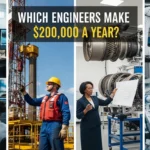If you’ve ever opened Blender and felt your computer begging for mercy, you’re not alone. Blender is an incredible 3D creation tool—but it can be hungry. The good news? You don’t need a $5,000 workstation to make beautiful renders or animations. You just need to understand what Blender actually needs to run well.
Also Read: Best laptops for Blender
🖥️ Minimum System Requirements for Blender
Blender can technically run on almost any modern 64-bit computer, but that doesn’t mean it’ll run well. Here’s the bare minimum to open projects, model simple objects, or make small edits.
| Component | Minimum Requirement | What It Means |
|---|---|---|
| Operating System | Windows 8.1 / macOS 10.13 / Linux (64-bit) | 64-bit is a must. Older systems struggle. |
| CPU | 4-core processor with SSE4.2 support | Modern Intel i5 / AMD Ryzen 3 or newer. |
| RAM | 8 GB | Enough for simple modeling. Expect lag with larger scenes. |
| GPU | 2 GB VRAM, OpenGL 4.3 support | NVIDIA GTX 1050 / AMD RX 560 or equivalent. |
| Storage | SSD recommended | Blender loads faster and caches smoother. |
This setup is fine for learning the basics, editing small models, or running Eevee renders at low settings.
⚙️ Recommended System Requirements for Smooth Performance
Once you start doing real 3D work—sculpting, animation, or rendering—it’s time to step up. Here’s the sweet spot for performance and value in 2025:
| Component | Recommended | Why It Matters |
|---|---|---|
| CPU | 8-core Intel i7 / Ryzen 7 or better | Faster multi-threaded rendering and simulation. |
| RAM | 32 GB | Keeps large scenes from crashing or freezing. |
| GPU | 8 GB+ VRAM (RTX 3060 / RX 6800 or better) | More VRAM = faster, smoother viewport and rendering. |
| Storage | NVMe SSD | Super-fast project loading and texture streaming. |
| OS | Windows 10/11, macOS, or modern Linux | Better hardware support and stability. |
This level is ideal for freelancers, students, and small studios who work on complex models or do Cycles rendering.
🚀 Professional-Level Hardware (For Power Users)
If you’re doing heavy production, film-quality rendering, or working in a studio pipeline, here’s what pros invest in:
| Component | Professional Setup |
|---|---|
| CPU | AMD Threadripper / Intel Core Ultra (16–32 cores) |
| RAM | 64 GB or more |
| GPU | NVIDIA RTX 4090 / AMD Radeon Pro / multi-GPU setups |
| Storage | NVMe RAID or high-speed SSDs |
| Cooling & PSU | High-efficiency PSU (750W+) and liquid cooling |
It’s expensive, but for large simulations, compositing, and multi-camera animation, this gear pays off in hours saved every week.
🔥 Blender GPU Support in 2025
One of Blender’s biggest strengths is its GPU rendering power. Here’s how it breaks down:
| Platform | Rendering Technology | Supported GPUs |
|---|---|---|
| NVIDIA | CUDA / OptiX | RTX series (best performance) |
| AMD | HIP | RX 6000 / RX 7000 series |
| Intel | oneAPI | Arc GPUs and integrated graphics |
| Apple | Metal | Apple Silicon (M1/M2/M3) |
👉 Tip: Always use the latest GPU drivers and Blender version. A simple update can boost render speeds by 20–30%.
🧠 Real-World Advice Before You Buy
- RAM is your lifeline. 16 GB works; 32 GB feels right; 64 GB is heaven.
- GPU VRAM matters more than core count for Cycles and heavy scenes.
- SSD over HDD—always. The difference in project load time is massive.
- Cooling matters. Rendering is basically a CPU/GPU stress test.
- External storage or cloud backups protect you from lost projects.
💡 Sample PC Builds for Blender (2025)
| Level | CPU | GPU | RAM | Storage |
|---|---|---|---|---|
| Budget | Ryzen 5 5600 | RTX 3060 (12 GB) | 16 GB | 512 GB SSD |
| Mid-Range | Ryzen 7 7800X3D | RTX 4070 (12 GB) | 32 GB | 1 TB NVMe SSD |
| Professional | Threadripper 7970X | RTX 4090 (24 GB) | 64 GB+ | 2 TB NVMe RAID |
🧭 Final Thoughts
Blender is an incredible piece of software—free, open-source, and capable of rivaling paid 3D suites. But like any creative tool, it shines brightest when your hardware can keep up.
Whether you’re building your first PC, upgrading an old laptop, or setting up a full-blown studio rig, the key takeaway is this:
Balance your system. Don’t overspend on a GPU if your CPU and RAM can’t keep up. Find harmony between all your parts, and Blender will reward you with smooth performance and faster renders.
FAQs
Not necessarily. Blender can run on most modern computers, but performance depends on what you’re doing. For basic modeling or learning, a mid-range laptop is fine. For rendering or heavy projects, you’ll want a stronger CPU, more RAM, and a dedicated GPU.
Both, depending on the task. Modeling and simulations rely mostly on the CPU, while rendering (especially with Cycles) benefits a lot from the GPU. Ideally, you want a balanced system where neither holds the other back.
At the minimum, you need a 64-bit system with a 4-core CPU, 8 GB of RAM, and a GPU that supports OpenGL 4.3. For smoother work, aim for an 8-core CPU, 32 GB RAM, and a GPU with at least 8 GB VRAM.
Yes, but expect slower performance. You can use your CPU for rendering, but viewport previews and animations will feel sluggish. A dedicated GPU makes a huge difference in speed and workflow comfort.