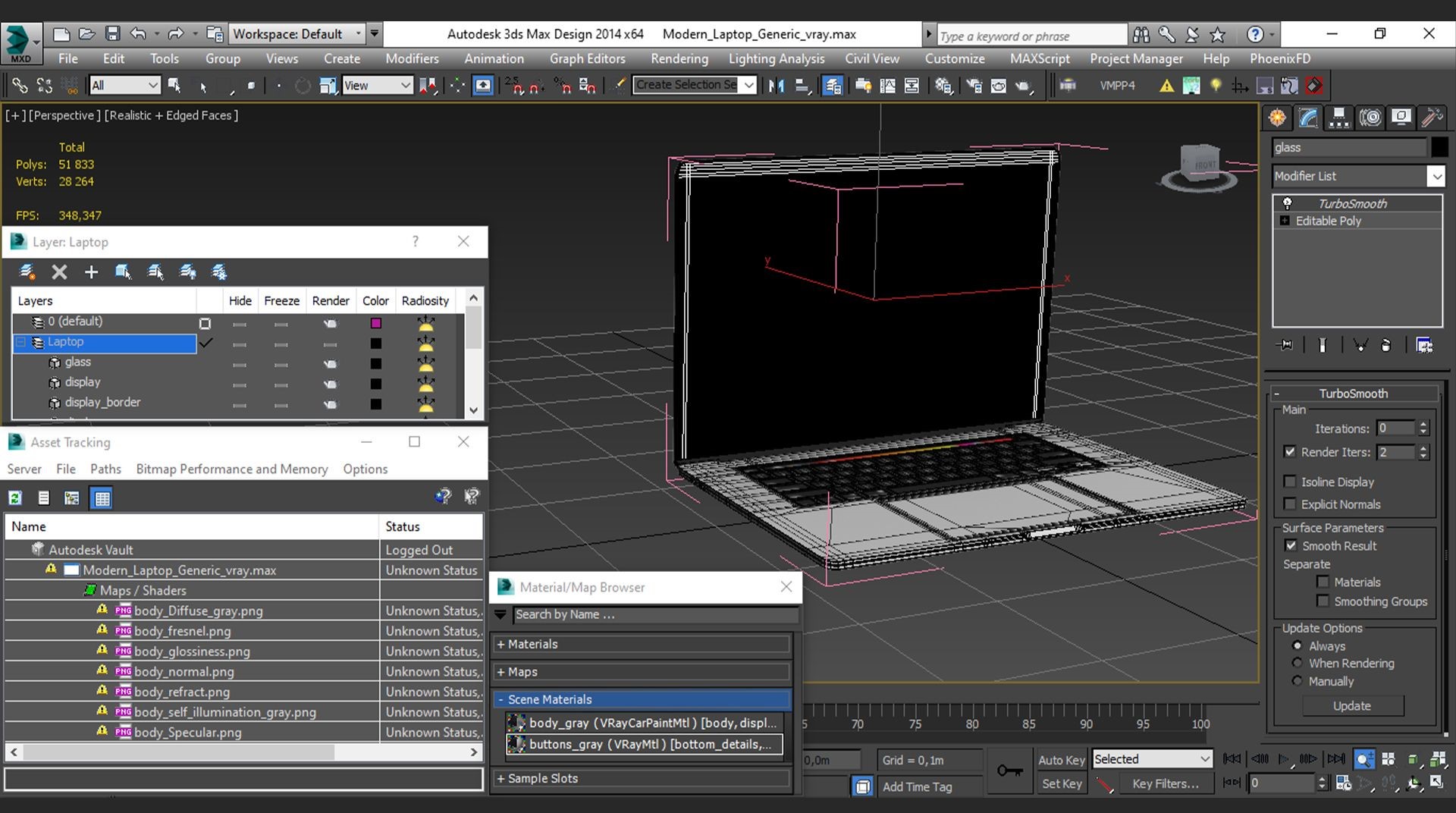
3ds Max System Requirements | The system requirements for running Autodesk 3ds Max will vary depending on the specific version you’re using. Here’s a general overview of the minimum and recommended requirements:
Operating System:
- Minimum: 64-bit Microsoft Windows 10 (latest version recommended)
- Recommended: 64-bit Microsoft Windows 11 (latest version recommended)
Processor (CPU):
- Minimum: 64-bit Intel or AMD multi-core processor with the SSE4.2 instruction set
- Recommended: A powerful multi-core processor with high clock speeds, such as an Intel Core i9 or AMD Ryzen Threadripper
Memory (RAM):
- Minimum: 4 GB
- Recommended: 8 GB or more (16 GB or more highly recommended for complex projects)
Storage (Disk Space):
- Minimum: 9 GB of free disk space for installation
- Recommended: An SSD (Solid State Drive) for faster loading times and performance, with enough space to store your projects and assets
Graphics Card (GPU):
- Minimum: Refer to the Autodesk 3ds Max Certified Hardware list for a list of recommended graphics cards.
- Recommended: A powerful NVIDIA GeForce RTX or AMD Radeon Pro graphics card with dedicated VRAM (at least 4GB or more) is highly recommended for optimal performance, especially for complex 3D rendering and simulations.
Additional Recommendations:
- A high-resolution monitor with a good color representation is recommended for accurate visualization of your 3D models.
- A reliable internet connection is recommended for online features and updates.
Here are some additional points to consider:
- 3ds Max is a demanding software application, so having a powerful computer is essential for smooth performance. If you’re planning on working on complex projects, you’ll need a computer that meets or exceeds the recommended requirements.
- The amount of RAM you’ll need will depend on the complexity of your projects. If you’re working on large or complex projects, you’ll need more RAM to avoid performance issues.
- An SSD will significantly improve the speed and responsiveness of 3ds Max. This is especially important if you’re working with large files or complex projects.
- Having a good graphics card is essential for smooth 3D rendering and viewport performance. If you plan on doing a lot of rendering or working with complex models, you’ll need a powerful graphics card.
3ds Max system requirements 2024
- Operating System: 64-bit Microsoft® Windows® 11 and Windows 10.
- Processor: 64-bit Intel® or AMD® multi-core processor with SSE4.2 instruction set.
- RAM: 4 GB of RAM minimum (8 GB or more recommended)
- Disk Space: 9 GB of free disk space for install
Additional Requirements:
- High-speed internet connection (recommended for online features and content)
- DVD drive (optional, for physical media installation)
Recommended Specifications:
While the minimum requirements will allow you to run the software, for a smoother and more efficient experience, Autodesk recommends the following specifications:
- Processor: Latest generation Intel® Core™ i9 or AMD® Ryzen™ Threadripper™ processor
- Graphics Card: NVIDIA® GeForce RTX™ 3080 or AMD® Radeon™ RX 6800 XT or later
- RAM: 64 GB or more
- Disk Space: Solid state drive (SSD) with ample free space
3ds Max system requirements graphics card
Autodesk doesn’t provide specific graphics card recommendations for 3ds Max, but they do offer a list of certified hardware vendors including NVIDIA, AMD and others. They recommend opting for these certified systems for optimal performance.
However, based on user experience and recommendations from hardware vendors, here’s a general guideline:
- Minimum: A dedicated graphics card with at least 4GB of GDDR5 memory is recommended for basic 3D modeling and rendering.
- Recommended: For moderate to complex scenes and rendering, a card with 6GB or more of GDDR5 or GDDR6 memory is ideal. Consider NVIDIA GeForce RTX 3060 or AMD Radeon RX 6600 XT graphics cards.
- High-end: For professional use with highly complex scenes and demanding rendering tasks, consider high-end cards like NVIDIA RTX A5000, NVIDIA GeForce RTX 3080 Ti, or AMD Radeon Pro W6800. These cards offer superior performance and larger VRAM capacities.
It’s important to note that these are just general recommendations. The best graphics card for you will ultimately depend on your specific needs and budget. Consider the types of projects you’ll be working on, the complexity of your scenes, and your budget when making your choice.
3ds Max system requirements laptop
Minimum:
- Operating System: 64-bit Microsoft Windows 11 or Windows 10
- Processor: Intel or AMD multi-core processor with SSE4.2 instruction set
- RAM: 4 GB (8 GB or more recommended)
- Graphics Card: DirectX 11 compatible graphics card with 1 GB of video memory
- Disk Space: 9 GB of free disk space for installation
Recommended:
- Processor: Latest generation Intel Core i9 or AMD Ryzen 9 processor
- RAM: 64 GB or more
- Graphics Card: NVIDIA GeForce RTX 30 series or AMD Radeon RX 6000 series graphics card with 4 GB or more of video memory
- Disk Space: SSD (Solid State Drive) for faster loading times
Additional Notes:
- An internet connection is required for product activation, online registration, and access to online services.
- A 3-button mouse is recommended.
It is important to note that these are just the minimum requirements, and you may need a more powerful laptop if you plan on working with complex models and scenes. Additionally, if you plan on using any third-party plugins, you will need to check the system requirements for those plugins as well.
Here are some additional factors to consider when choosing a laptop for 3ds Max:
- Screen size: A larger screen will give you more space to work with your models and scenes.
- Battery life: If you plan on working on your laptop away from an outlet, you will need a laptop with good battery life.
- Portability: If you need to travel with your laptop frequently, you will need a laptop that is lightweight and portable.
By considering all of these factors, you can choose a laptop that meets your needs and budget for running 3ds Max.
3ds Max system requirements for Mac
While Autodesk, the developer of 3ds Max, doesn’t officially support running the software natively on Mac computers, there was previously a way to use it through virtualization software like Boot Camp, Parallels, or VMWare. However, due to compatibility issues with Windows 10 and graphics drivers, Autodesk advises against using this method as they cannot guarantee a positive user experience.
If you’re looking for 3D modeling software compatible with Mac, there are several alternatives available, such as:
- Maya
- Blender
- Modo
- Cinema 4D
- Houdini
Best PC configuration for 3ds Max rendering
Choosing the best PC configuration for 3ds Max rendering depends on your specific needs and budget. However, some key components are crucial for smooth and efficient rendering:
Processor (CPU):
- High core count and clock speed: Aim for a CPU with at least 16 cores and a high clock speed. This will ensure your system can handle the complex calculations involved in rendering. Popular options include:
- AMD Ryzen Threadripper PRO 5000WX Series: These offer the highest core counts and are ideal for professional rendering workstations.
- Intel Core i9-13900K: This processor boasts excellent single-core performance, beneficial for specific 3ds Max tasks.
Graphics Card (GPU):
- Focus on VRAM: While a powerful GPU is beneficial, prioritize high Video RAM (VRAM) over raw processing power. VRAM stores textures and scene data, and insufficient VRAM can lead to bottlenecks during rendering.
- Recommended options:
- NVIDIA RTX A series (e.g., RTX A6000): Designed specifically for professional workstations and offer superior performance and reliability for 3ds Max rendering.
- NVIDIA GeForce RTX 30 series (e.g., RTX 3080): Powerful consumer-grade GPUs offering a good balance of price and performance. However, ensure they have sufficient VRAM (ideally 12GB or more).
RAM:
- 32GB is a good starting point: Aim for at least 32GB of DDR4 RAM. Complex scenes or heavy multitasking may require 64GB or even more.
Storage:
- NVMe SSD for OS and applications: Install your operating system and 3ds Max on a fast NVMe solid-state drive (SSD) for quicker boot times and program loading.
- Additional hard drive for storage: Use a separate hard drive or solid-state drive for storing your project files and assets.
Other factors:
- Motherboard: Choose a motherboard compatible with your chosen CPU and offering enough PCIe slots for your graphics card(s).
- Cooling: Ensure adequate cooling for your system, especially if using high-performance components. Consider a good quality CPU cooler and sufficient case airflow.
Here’s a sample high-end configuration for demanding 3ds Max rendering:
- Processor: AMD Ryzen Threadripper PRO 5995WX (32 cores, 64 threads)
- Graphics Card: NVIDIA RTX A6000 (48GB VRAM)
- RAM: 128GB DDR4
- Storage: 500GB NVMe SSD (OS and applications) + 4TB HDD (project files)
Remember, this is just a starting point. You can adjust the components based on your specific budget and rendering needs. It’s also wise to consult online resources and benchmark results for the latest hardware options and their compatibility with 3ds Max.
3ds Max vray system requirements
Here are the system requirements for running V-Ray for 3ds Max:
- Operating System: Microsoft Windows 10 or Windows 11 (64-bit)
- Processor: Intel 64-bit, AMD64-bit, or compatible processor with SSE4.2 support
- RAM: Minimum 8 GB, recommended 64 GB
- Autodesk 3ds Max: 3ds Max 2019, 2020, 2021, 2022, 2023, and 2024 (64-bit)
- Disk Space: Around 1 GB of free hard disk space
- Network: IPv4 required for distributed rendering (IPv6 not currently supported)
For GPU rendering and denoising:
- NVIDIA CUDA-enabled GPU or RTX GPU with a compute capability score of 5.2 or higher
Additional notes:
- V-Ray 6 for 3ds Max still supports 3ds Max 2018, but some features require 3ds Max 2019 or newer.
- Cloud collaboration in the VFB requires 3ds Max 2020 or newer.
- Windows 11 is required for running Intel Alder Lake processors.
- Using older drivers (less than 495) with V-Ray 6 is not recommended.
It is important to note that these are just the minimum requirements. For optimal performance, especially when working with complex scenes or using GPU rendering, you will need a more powerful computer.