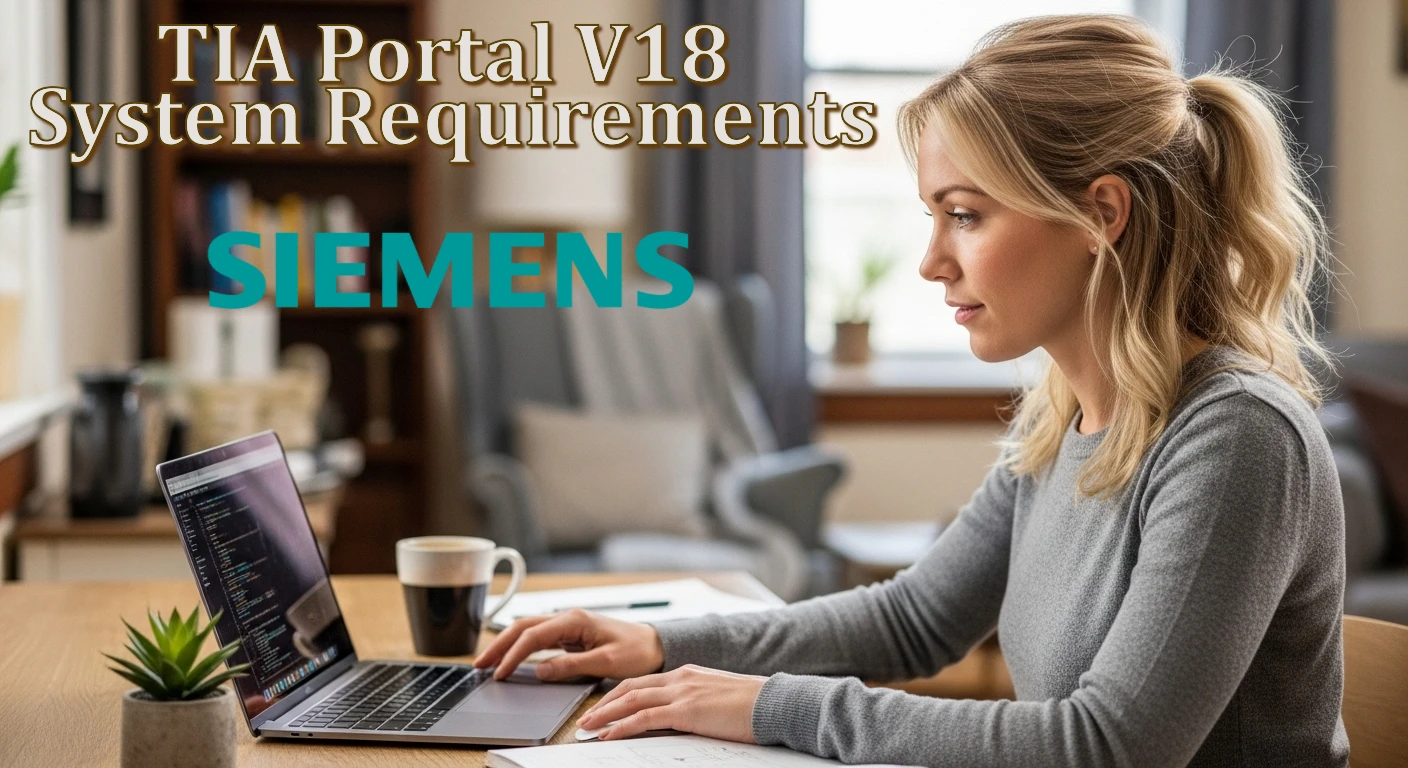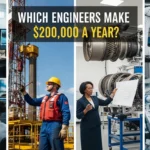If you work with Siemens automation, you already know that TIA Portal is the heart of modern industrial engineering. The latest version — TIA Portal V18 — brings more speed, smarter diagnostics, and better integration with PLCs and HMIs.
But before you hit that install button, let’s make sure your computer is ready to handle it smoothly.
Also Read: Best Laptops for TIA Portal
💡 What Is TIA Portal V18?
TIA Portal (Totally Integrated Automation Portal) is Siemens’ all-in-one software suite for PLC programming, HMI design, and industrial automation configuration.
Version 18 focuses on better teamwork, 64-bit architecture optimization, and improved performance for large projects — especially in complex automation setups.
So yes, it’s faster and smarter — but it also needs proper hardware to keep up.
🖥️ TIA Portal V18 Minimum System Requirements
These are the official requirements from Siemens to install and run TIA Portal V18.
They’re fine for small to medium projects, or if you just need to test or simulate something.
| Component | Minimum Requirement |
|---|---|
| Processor | Intel® Core™ i3 (2.3 GHz or faster) |
| RAM | 8 GB |
| Storage | 20 GB free space (SSD recommended) |
| Display | 1024 × 768 resolution |
| Network | 100 Mbit/s |
| Operating System (64-bit) | Windows 10 / Windows 11 / Windows Server 2019 or 2022 (supported editions only) |
🟡 Tip: While these specs let you run the software, you might notice slow project loading or lag when opening multiple editors.
🚀 Recommended System Requirements for TIA Portal V18
If you’re serious about productivity — or working with large automation projects — these specs are what most professionals actually use:
| Component | Recommended for Smooth Performance |
|---|---|
| Processor | Intel® Core™ i5 / i7 (12th Gen or newer) or AMD Ryzen 7 |
| RAM | 16 GB (32 GB for large projects or VMs) |
| Storage | 512 GB – 1 TB NVMe SSD |
| Network | 1 Gbit/s (recommended for multi-user environments) |
| Display | Full HD (1920 × 1080) or higher |
✅ With these specs, TIA Portal V18 feels fast, even with several devices, libraries, and HMI screens open.
🧠 Pro Tip: Virtualization & Compatibility
Siemens officially supports virtual machines (VMware ESXi 8.0+, Workstation 17+, or Microsoft Hyper-V 2019+).
That’s great if you want to keep different TIA versions isolated or test new features safely.
Just remember: allocate enough CPU cores and RAM to your VM — otherwise, the performance will tank.
💬 Real-World Setup Example
Here’s what many automation engineers use for everyday work:
- 💻 Laptop: 15.6″ Full HD business laptop
- ⚙️ CPU: Intel Core i7 12700H
- 🧩 Memory: 32 GB DDR5
- 🔋 Storage: 1 TB NVMe SSD
- 🌐 Network: 1 Gbit Ethernet + Wi-Fi 6
This kind of setup loads projects fast, handles simulations easily, and runs WinCC without hiccups.
❓ FAQ: Common Questions About TIA Portal V18
Yes — Siemens officially supports Windows 11 64-bit (selected versions). Always check Siemens’ compatibility list before installation.
8 GB is the bare minimum. 16 GB or more is recommended, especially for WinCC and large PLC projects.
Not necessarily. Integrated graphics are fine for most users, but an entry-level GPU (like RTX 3050) helps with larger HMI previews and smoother display performance.
📘 Final Thoughts
Upgrading to TIA Portal V18 is a solid move if you’re looking for speed, reliability, and future-proof automation tools.
But the software can only be as fast as the computer running it.
So, invest in a strong CPU, plenty of RAM, and a fast SSD — your projects (and your patience) will thank you.
How to Set Up Your Computer for TIA Portal V18
Time needed: 10 minutes
Learn how to prepare your PC for TIA Portal V18 in three easy steps — check your hardware, upgrade if needed, and install the software smoothly.
- Check Your System Specs
Open your system information (Windows + Pause) and note your CPU, RAM, and Windows version. Make sure you have at least an Intel i3 and 8 GB RAM.
- Upgrade if Needed
If your specs are below the recommended level (i5/i7, 16–32 GB RAM, SSD), consider upgrading before installation for smoother performance.
- Install TIA Portal V18
Download from Siemens Industry Online Support, install as admin, and restart your PC. Verify operation by opening a new project without errors.