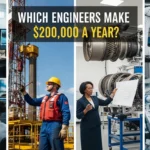If you’re planning to run Chief Architect, one of the most powerful tools for architects, interior designers, and builders, your computer setup matters more than you might think. Smooth 3D rendering, quick plan navigation, and error-free exporting all come down to having the right hardware.
In this guide, we’ll walk through the official system requirements, share real-world recommendations, and give you a buying checklist to make sure your next laptop or desktop is ready to handle Chief Architect in 2025.
Also Read: Best laptops for Chief Architect
Minimum System Requirements for Chief Architect
According to the official documentation, here’s what you’ll need at the very least:
| Component | Minimum Requirement |
|---|---|
| Operating System | Windows 10/11 (64-bit) or macOS Sonoma/Sequoia |
| Processor | Multi-core CPU (Intel/AMD on Windows, Apple M1+ on Mac) |
| RAM | 16 GB |
| Graphics Card | DirectX 12 compatible, 4 GB VRAM |
| Storage | 5 GB free disk space |
| Internet | Required for activation & updates |
👉 On Mac, only Apple Silicon (M1 or newer) is supported. Older Intel-based Macs are no longer compatible.
Recommended Specs for Smooth Performance
While the minimum setup will run the program, anyone working on medium or large projects should aim higher. Here’s what professionals actually recommend:
| Usage Level | Processor | RAM | Graphics | Storage |
|---|---|---|---|---|
| Light Use (simple floor plans, smaller projects) | Quad-core CPU / Apple M2 | 16–32 GB | 4–8 GB VRAM | 512 GB SSD |
| Typical Professional Use (multi-room designs, rendering) | 6+ core CPU (Intel i7/i9, Ryzen 7/9) or Apple M3 | 32 GB | NVIDIA RTX 3060/3070 (8+ GB VRAM) | 1 TB NVMe SSD |
| Heavy Rendering & Large Projects | High-core desktop CPU (Ryzen 9 / i9 / Threadripper) or Apple M3 Max | 64 GB+ | RTX 4080/4090 (16+ GB VRAM) | 1 TB SSD + extra storage |
Windows vs. Mac: Which Runs Chief Architect Better?
- Windows PCs offer the widest hardware flexibility. You can upgrade RAM, GPU, and storage, making them great for long-term use.
- Macs are optimized and stable, but you’ll need an M1, M2, or M3 model. Intel Macs are not supported anymore, so don’t invest in older hardware.
If you’re after maximum rendering power, a high-end Windows desktop usually delivers more performance per dollar. But if you prefer mobility and ecosystem integration, an Apple Silicon MacBook Pro is a fantastic choice.
Laptop or Desktop?
- Desktop: Best for power users. Better cooling, easier upgrades, and higher performance per dollar.
- Laptop: Perfect if you’re on the go. Look for models with dedicated GPUs, strong cooling, and at least 32 GB of RAM.
💡 Pro Tip: Gaming laptops with RTX 30/40 GPUs often double as excellent Chief Architect machines.
How to Check Your Current Setup
- On Windows: Press
Win + R, typedxdiag, and hit Enter. - On Mac: Click the Apple logo → “About This Mac” → System Report.
This will tell you if your system meets the requirements or if it’s time for an upgrade.
Quick Buying Checklist
Here’s a simple list you can keep when shopping:
- ✅ Windows 10/11 64-bit or macOS Sonoma/Sequoia
- ✅ 6+ core CPU (Intel i7/i9, Ryzen 7/9, or Apple M3)
- ✅ 32 GB RAM (16 GB minimum)
- ✅ Dedicated GPU with 8 GB+ VRAM
- ✅ 1 TB NVMe SSD storage
- ✅ Strong cooling & reliable power supply
Final Thoughts
Chief Architect is a resource-hungry program, but with the right setup, it runs beautifully. Whether you’re sketching quick floor plans or creating photo-realistic renderings, your hardware should never hold you back.
If you’re in the market today, prioritize RAM and GPU power first, then make sure your system has enough storage to handle libraries and project files. Investing in the right specs now will save you countless hours of frustration later.
FAQs
You’ll need a fairly modern computer with a strong processor, at least 16 GB of RAM, and a dedicated graphics card. For smoother work on bigger projects, 32 GB of RAM and a higher-end GPU will make a big difference.
There isn’t one single “best” card, but NVIDIA’s RTX 30 or 40 series with at least 8 GB of VRAM are excellent choices. They provide fast, reliable performance for 3D views and rendering.
Chief Architect X14 requires Windows 10/11 64-bit or macOS on Apple Silicon (M1 or newer), at least 16 GB of RAM, and a DirectX 12 compatible graphics card with 4 GB VRAM. For larger projects, upgrading beyond the minimum is highly recommended.
It really depends on your needs. SketchUp is great for quick 3D modeling and has a lower learning curve. Chief Architect, on the other hand, is a full design suite built specifically for architects and builders. If you’re working professionally with floor plans, construction drawings, and renderings, Chief Architect offers more specialized tools.