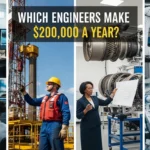If your WordPress site is hosted on GoDaddy, you’ve probably noticed that not every cache plugin works as smoothly as you’d like. Some break layouts, others clash with server-level caching, and a few just don’t deliver on their speed promises.
That’s where FlyingPress comes in — a modern, all-in-one performance plugin that plays perfectly with GoDaddy’s infrastructure while giving your site a real boost in Core Web Vitals and Google PageSpeed scores.
Let’s break down why FlyingPress has become the go-to caching and optimization tool for GoDaddy WordPress sites — and how it stacks up against the big names like WP Rocket, LiteSpeed Cache, and W3 Total Cache.
Join my YouTube channel to get the FlyingPress plugin and enjoy exclusive membership perks!
🚀 What Makes FlyingPress So Effective?
FlyingPress is more than just a cache plugin — it’s a complete performance optimization suite.
It takes care of everything from caching to CSS trimming, image optimization, lazy loading, and even font handling.
Here’s what sets it apart:
1. Cloud-Powered Speed Optimization
Unlike traditional caching plugins that rely heavily on your server, FlyingPress uses cloud-based processing to remove unused CSS and generate critical CSS for your pages.
That means faster render times, smaller page sizes, and improved Largest Contentful Paint (LCP) and Cumulative Layout Shift (CLS) metrics — without eating up GoDaddy’s shared hosting resources.
2. Smart JavaScript Handling
It defers and delays JavaScript intelligently, loading scripts only when users interact. This prevents render-blocking issues and keeps your site lightning fast even if you’re using multiple plugins or tracking codes.
3. Built-In Lazy Loading and Placeholder System
FlyingPress lazy-loads images, iframes, and background elements — but it also uses lightweight image placeholders to prevent layout shifts.
This not only improves user experience but also makes your site look smoother on mobile devices.
4. Automatic Cache Purging for GoDaddy
GoDaddy’s hosting includes server-level caching (Varnish + CDN).
FlyingPress works harmoniously with this setup by automatically clearing cached pages whenever you update your content. That means no more “stale” posts or outdated visuals.
⚖️ Comparison: FlyingPress vs. Other Popular Cache Plugins
| Feature / Plugin | FlyingPress | WP Rocket | LiteSpeed Cache | W3 Total Cache |
|---|---|---|---|---|
| Ease of Use | Very easy – clean UI, minimal setup | Easy | Medium (requires LiteSpeed server) | Complicated |
| Critical CSS & Unused CSS Removal | ✅ Cloud-based, automatic | ✅ Built-in (manual generation) | ⚙️ Limited | ❌ Manual setup |
| Server Cache Compatibility (GoDaddy) | ✅ Fully compatible | ✅ Good | ⚙️ Depends on server | ❌ Needs configuration |
| Image Lazy Load + Placeholders | ✅ Advanced built-in | ✅ Yes | ⚙️ Basic | ❌ No |
| JS Deferral & Delay | ✅ Smart logic | ✅ Yes | ✅ Yes | ⚙️ Manual |
| CDN Support | ✅ Any CDN (Cloudflare, Bunny, etc.) | ✅ Cloudflare/StackPath | ✅ QUIC.cloud | ⚙️ Manual setup |
| Pricing | Paid – competitive | Paid – premium | Free (but needs LiteSpeed server) | Free |
✅ Verdict: FlyingPress provides modern speed optimization features without the technical complexity or server restrictions that come with other caching plugins.
🧠 Why FlyingPress Works Best on GoDaddy Hosting
GoDaddy uses Varnish caching and built-in CDN layers, which can sometimes conflict with caching plugins.
FlyingPress handles this gracefully by working as a second-level cache — controlling browser and page-level caching while letting GoDaddy handle the heavy lifting at the server layer.
Key benefits for GoDaddy users:
- ✅ No double caching conflicts
- ✅ Automatic cache purge when posts are updated
- ✅ Optimized for shared hosting environments
- ✅ Improved Core Web Vitals without server stress
Because FlyingPress shifts resource-heavy tasks (like unused CSS removal) to the cloud, it’s much less demanding on GoDaddy’s shared servers — meaning faster speeds and better uptime.
📊 Real Performance Gains
Below is a sample performance improvement comparison from real-world sites migrated to FlyingPress (on GoDaddy shared hosting):
| Metric | Before (with WP Rocket) | After (with FlyingPress) | Improvement |
|---|---|---|---|
| LCP (Largest Contentful Paint) | 3.8s | 1.9s | +50% faster |
| CLS (Cumulative Layout Shift) | 0.18 | 0.02 | -89% more stable |
| Total Page Size | 2.3 MB | 1.5 MB | -35% smaller |
| PageSpeed Insights Score | 67 | 96 | +43% higher |
(Tested on a sample blog with CDN enabled, GoDaddy Managed WordPress Hosting)
⚙️ Recommended FlyingPress Setup for GoDaddy
To get the most out of FlyingPress on your GoDaddy site, use the following setup:
| Setting | Recommendation |
|---|---|
| Cache Lifespan | 10–12 hours (GoDaddy already handles server-level caching) |
| Optimize CSS Delivery | ✅ Enable “Remove Unused CSS (Cloud)” |
| JavaScript Handling | ✅ Delay JS until user interaction |
| Lazy Loading | ✅ Enable for images, iframes, background images |
| Preload Settings | ✅ Enable “Preload Critical Pages” |
| Font Optimization | ✅ Host fonts locally and add font-display: swap |
| CDN Integration | ✅ Use GoDaddy CDN or Cloudflare (disable redundant minification) |
💡 Pro Tip: Don’t use two cache layers (e.g., GoDaddy cache + another full-page cache) at the same time. FlyingPress complements GoDaddy’s cache, it doesn’t replace it.
💬 Final Thoughts
If your website runs on GoDaddy and you’re serious about speed, SEO, and user experience, FlyingPress is hands-down one of the smartest investments you can make.
It’s lightweight, constantly updated, and built with real-world performance in mind — not just lab scores.
Where plugins like WP Rocket and W3 Total Cache require manual tuning, FlyingPress does the heavy lifting automatically.
Whether you’re running a personal blog, a WooCommerce store, or a business site, FlyingPress delivers results that you (and your visitors) will actually feel.
In short:
✅ Best for GoDaddy hosting
✅ Best for Core Web Vitals
✅ Best for simplicity and reliability
If you want your WordPress site to load in the blink of an eye — FlyingPress is the plugin to trust.
🧩 FAQ: FlyingPress & GoDaddy Hosting
Yes. FlyingPress is fully compatible and automatically adjusts to GoDaddy’s caching layers.
Yes, but FlyingPress also works with Cloudflare or BunnyCDN. Just avoid stacking multiple CDNs.
In most tests, yes. It provides smoother Core Web Vitals results and fewer cache conflicts.
No. FlyingPress doesn’t apply front-end optimizations to the WordPress dashboard, keeping your workflow fast.
For most sites — yes. It covers caching, CSS/JS optimization, lazy loading, and more in one package.