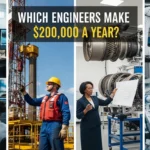If you’re thinking about running MATLAB on your laptop or desktop in 2025, you might be asking the same question a lot of engineers, data scientists, and students ask: What kind of computer do I actually need for MATLAB to run smoothly?
The good news is that MATLAB doesn’t demand a monster gaming PC to get started, but if you’re planning on big simulations, deep learning, or heavy visualization, the right hardware can save you a lot of headaches. Let’s break down the official requirements — and add some real-world advice.
Also Read: Best laptops for MATLAB
Minimum vs. Recommended Specs
Here’s a quick look at MATLAB’s official requirements for the latest release (R2025a).
| Component | Minimum | Recommended |
|---|---|---|
| RAM | 8 GB | 16 GB or more |
| CPU | Any 64-bit Intel/AMD (2 cores) | 4+ cores with AVX2 support |
| Storage | 4–6 GB (basic install) | SSD with 20+ GB free space (all toolboxes) |
| Graphics | Basic OpenGL support | Dedicated GPU with 2 GB VRAM (for smooth visuals) |
| OS | Windows 10/11, macOS Ventura/Sonoma/Sequoia, Ubuntu/Debian/RHEL/SLES | Latest versions, fully updated |
💡 Pro tip: If your CPU doesn’t support AVX2, MATLAB will still run today — but MathWorks has warned that future versions will require it. If you’re buying a new machine, make sure AVX2 is on the spec sheet.
Windows, macOS, or Linux?
MATLAB plays nicely across all three platforms, but performance and compatibility can differ slightly:
- Windows: Best for compatibility with add-ons, toolboxes, and drivers.
- macOS: Runs great on Apple Silicon (M1, M2, M3 chips). Most toolboxes are supported, but GPU acceleration is limited.
- Linux: Rock solid for servers and heavy computing. Just make sure you’re on a supported distribution (Ubuntu 22.04/24.04, Debian 12, RHEL 9, etc.).
If you’re using a laptop, Windows machines usually give you more GPU options, while MacBooks shine in battery life and thermals.
What About GPUs?
If you’re just writing scripts or doing basic numerical work, you don’t need a dedicated GPU. But for machine learning, deep learning, or heavy simulations, a good NVIDIA GPU makes a huge difference.
- Supported GPUs: NVIDIA cards with Compute Capability 5.0 to 9.x
- Best for Deep Learning: RTX 40-series or higher with at least 8 GB VRAM
- Storage tip: Deep learning datasets can eat storage — don’t skimp on SSD space.
How Much Storage Do You Really Need?
A clean MATLAB installation can be under 6 GB, but if you install “everything,” it can balloon to 20 GB+. Add in data sets, toolboxes, and projects, and you’ll want at least 512 GB SSD if you’re buying new hardware.
Choosing the Right Machine for Your Use Case
- Students & Beginners: Any modern laptop with 16 GB RAM and SSD will run MATLAB fine.
- Engineers & Researchers: Aim for an Intel i7 / Ryzen 7 or better, 32 GB RAM, and a fast SSD.
- Deep Learning & Heavy Users: Add an NVIDIA RTX GPU with 8–16 GB VRAM, 64 GB RAM if budget allows.
Final Thoughts
At the end of the day, MATLAB doesn’t need a spaceship to run — but the right hardware makes a huge difference in speed and comfort. If you’re just learning, don’t stress about top-tier specs. But if your work involves big data, AI, or complex simulations, investing in a powerful CPU, more RAM, and a capable GPU will pay off big time.
Whether you’re on Windows, macOS, or Linux, following the recommended system requirements will make sure MATLAB feels smooth and responsive, not sluggish.
👉 Quick takeaway: Get at least 16 GB RAM, an SSD, and a CPU with AVX2 support. Add an NVIDIA GPU if you’re diving into deep learning.
FAQs
Yes, it will run, especially for basic scripts and coursework. But you’ll notice slowdowns with larger data sets or multiple toolboxes. If possible, upgrade to 16 GB for smoother performance.
Not for everyday use. Most users don’t need a GPU. It only becomes important if you’re doing deep learning, heavy simulations, or GPU-accelerated computing.
The difference is small for most tasks. Windows offers the widest support, macOS (especially Apple Silicon) is efficient and quiet, while Linux is popular for servers and heavy research.