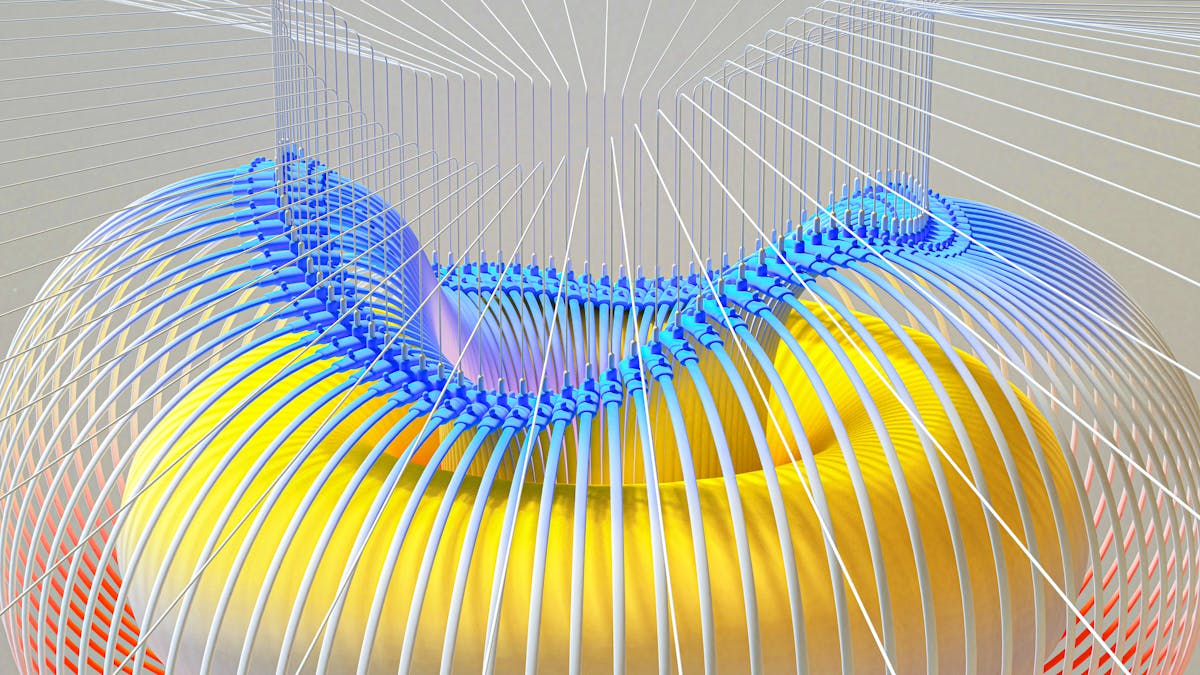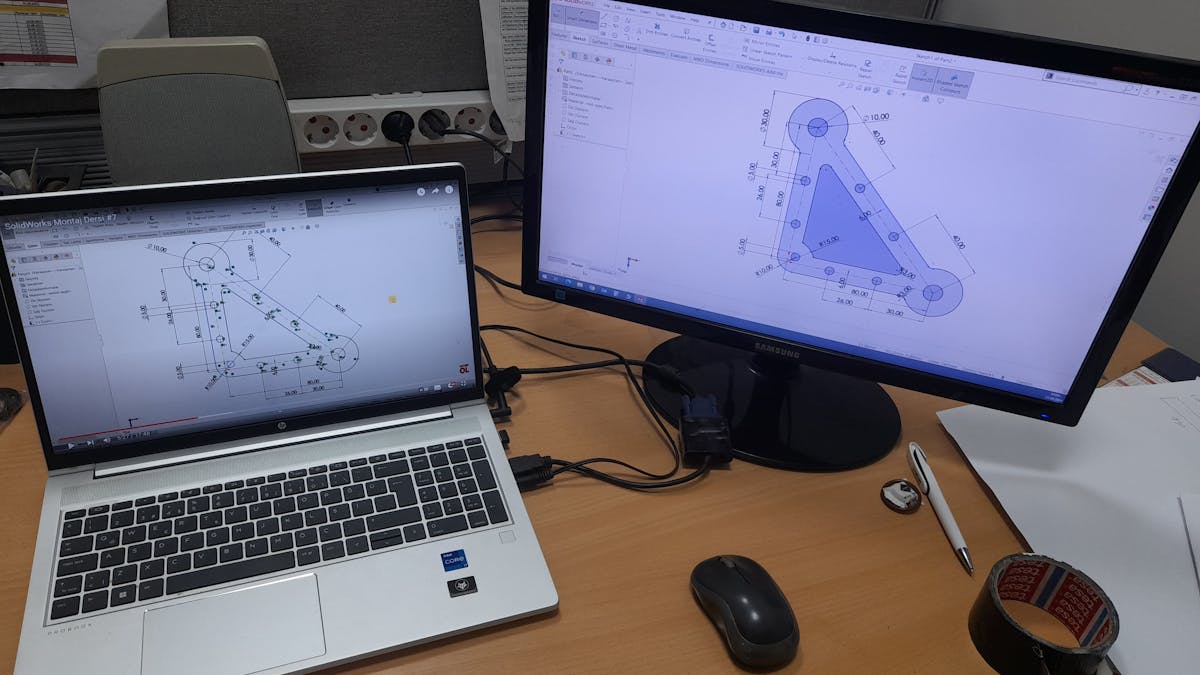Yapay Zeka Destekli Tasarım Süreçleri
Yapay Zeka (YZ), mühendislik alanında devrim yaratan bir dönüşümün öncüsü haline gelmiştir. Geleneksel tasarım süreçlerine kıyasla YZ’nin entegrasyonu, verimlilik, doğruluk ve yenilikçilik açısından önemli avantajlar sağlamaktadır. Bu makalede, yapay zeka destekli tasarım süreçlerinin geleceğin mühendislik paradigması olarak nasıl önemli bir rol oynayacağına odaklanacağız.