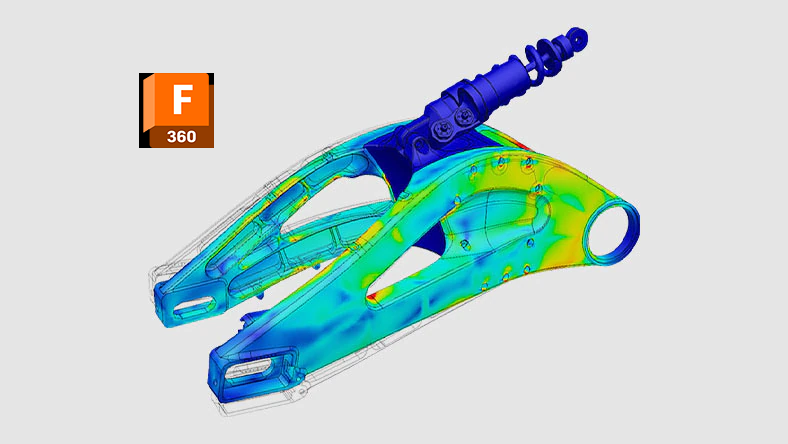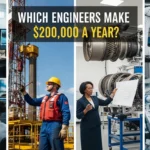Autodesk Fusion 360 Specs | Fusion 360 is a cloud-based 3D modeling, CAD, CAM, CAE, and PCB software platform for product design and manufacturing.
- Design and engineer products how you want to ensure aesthetics, form, fit, and function
- Engineer, design, and create anything with comprehensive electronics and PCB design tools
- Save time and money and get quality parts out the door faster
Fusion 360 Specs
| System requirements for Autodesk Fusion 360 | |
|---|---|
| Operating System | Apple® macOS macOS 12 Monterey macOS 11 Big Sur macOS 10.15.7, or newer, Catalina Note: macOS 10.14 Mojave support was deprecated on March, 2022. (More details) Microsoft® Windows® Windows 11 Windows 10 (64-bit) Windows 8.1 (64-bit) (until January 2023)** |
| CPU Type | x86-based 64-bit processor (for example, Intel Core i, AMD Ryzen series), 4 cores, 1.7 GHz or greater; 32-bit not supported ARM-based processors partially supported only with Rosetta 2 – see this post for more information. |
| Memory | 4 GB of RAM (integrated graphics recommend 6 GB or more) |
| Graphics Card | DirectX11 (Direct3D 10.1 or greater) Dedicated GPU with 1 GB or more of VRAM Integrated graphics with 6 GB or more of RAM |
| Disk Space | 3 GB of storage |
| Display Resolution | 1366 x 768 (1920 x 1080 or greater at 100% scale recommended) |
| Pointing Device | HID-compliant mouse or trackpad, optional Wacom® tablet and 3Dconnexion SpaceMouse® support |
| Internet | 2.5 Mbps or faster download; 500 Kbps or faster upload |
| Dependencies | SSL 3.0, TLS 1.2+, .NET Framework 4.5 or newer required to submit crash reports |
| Recommended specs for complex modeling and processing | |
|---|---|
| CPU Type | 3 GHz or greater, 6 or more cores |
| Memory | 8-GB RAM or greater |
| Graphics | Dedicated GPU with 4 GB or more VRAM, DirectX 11 (Direct3D 11 or greater) |
*For more information on support for macOS 11.x (Big Sur) running on ARM-based processors- visit this forum post.
**For more information on support for Microsoft® Windows® 7 (64-bit) – visit this knowledge article.